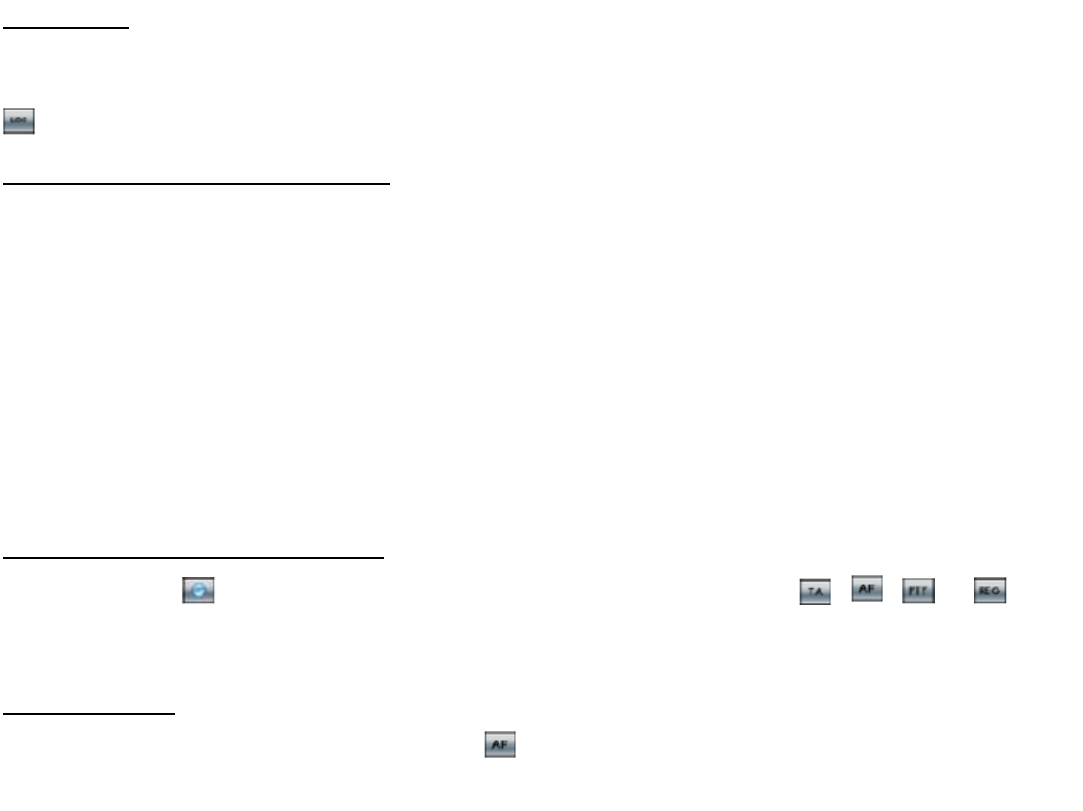
35
LOCAL/DX
In urban settings, most stations are strong enough and it should be set in LOCAL mode. Switch to DX (distant)
mode to search for stations with weaker signals. Press the LO/DX button on the remote control or click the icon
on the touch screen to choose local reception or DX (distant) reception mode.
RDS (Radio Data System) Operations
This unit has a built-in RDS decoder system that supports broadcast stations transmitting RDS data. This
system can display RDS information, and can automatically switch to the broadcast station with the best
reception as you move over long distances (AF switching).
The RDS data are the PI, PS, TP, PTY, TA and AF data.
PI: Program Identification code. Code for identifying program
PS: Program Service Name. Broadcasting station name data expressed in alphanumerically character.
TP: Traffic Program Identification. Identification data for traffic information broadcasting station.
TA: Traffic Announcement. Identification data showing traffic information is being transmitted or not.
AF: Alternative Frequencies. Frequency list of broadcasting station transmitting the same program.
Note: When using the RDS function, always set the radio to the FM mode.
To switch to RDS operating interface
Pressing the icon on the touch screen, you can use the RDS control icons , , or on the
bottom of the touch screen as below.
Setting AF mode
Briefly press the AF/REG button or click the icon on the touch screen to switch the AF mode on/off.
Whenever RDS is on, symbol “AF” appears on the touch screen.


















