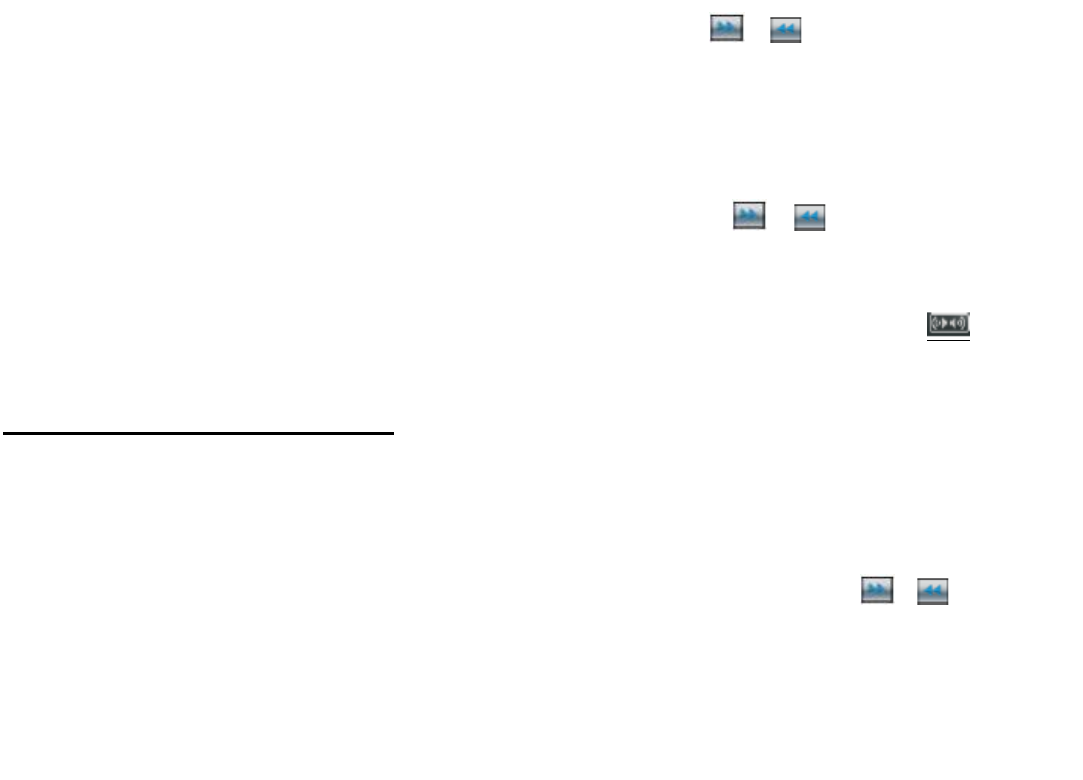
33
Then press FAST FORWARD/FAST REWIND buttons on the RC or / on the screen repeatedly to
manually search upward or downward step by step for the desired radio station within the current band.
In manual tuning, if the tuning buttons haven't been pressed within 5 seconds, it will change into automatic
search mode automatically.
Automatic tuning mode
Briefly press FAST FORWARD/FAST REWIND buttons on the RC or / on the touch screen, the
automatic search will start. It will search upward or downward for the strong signal radio station within the
current band. When a stable radio station signal has been captured, the automatic tuning will stop and play the
program from that radio station. If the received station is a stereo broadcasting station, the icon appears on
the touch screen.
To store / recall a preset radio stations
There are 6 numbered preset buttons, which can store and recall stations for each band. You can store up to a
total of 30 radio stations in the memory (18 FM,12AM), manually or automatically.
To store a station:
Select a band (if needed)
Select a station by using FAST FORWARD/FAST REWIND buttons on the RC or / on the touch
screen.
Hold preset button (1-6) on the remote control or hold preset icon (1-6) on the touch screen for at least 2
seconds to save the current station as a preset memory station.
To recall a station:
Select a band (if needed).


















