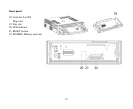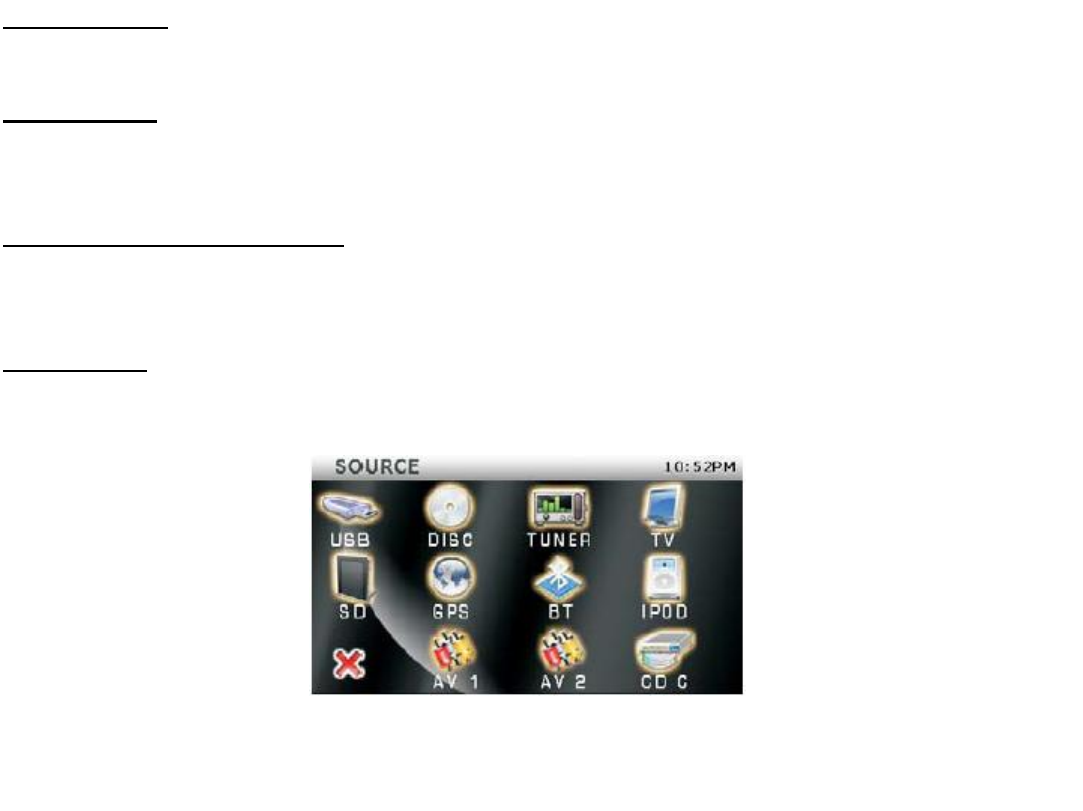
17
Volume Control
Press VOL+/VOL- button on the RC or on the unit to increase/decrease the sound level.
Mute Function
Press MUTE button on the RC or on the unit to turn off the sound. The corresponding icon appears on the TFT.
Press it again to resume the previous volume level.
System (SYS) DVD/TV joyswitch
Move the joyswitch to SYS, DVD or TV, to use the buttons on the remote control served for system, DVD or
TV playback. Otherwise you will not able to use the buttons.
Source choose
Press SOURCE button on the unit to enter the source menu and choose the source by touching the
corresponding icon: USB, DISC, TUNER, TV, SD, GPS, AV1, AV2.
Press MODE button on the RC to switch the sources after each pressing.
Note: BT, IPOD, and CDC modes are not available.