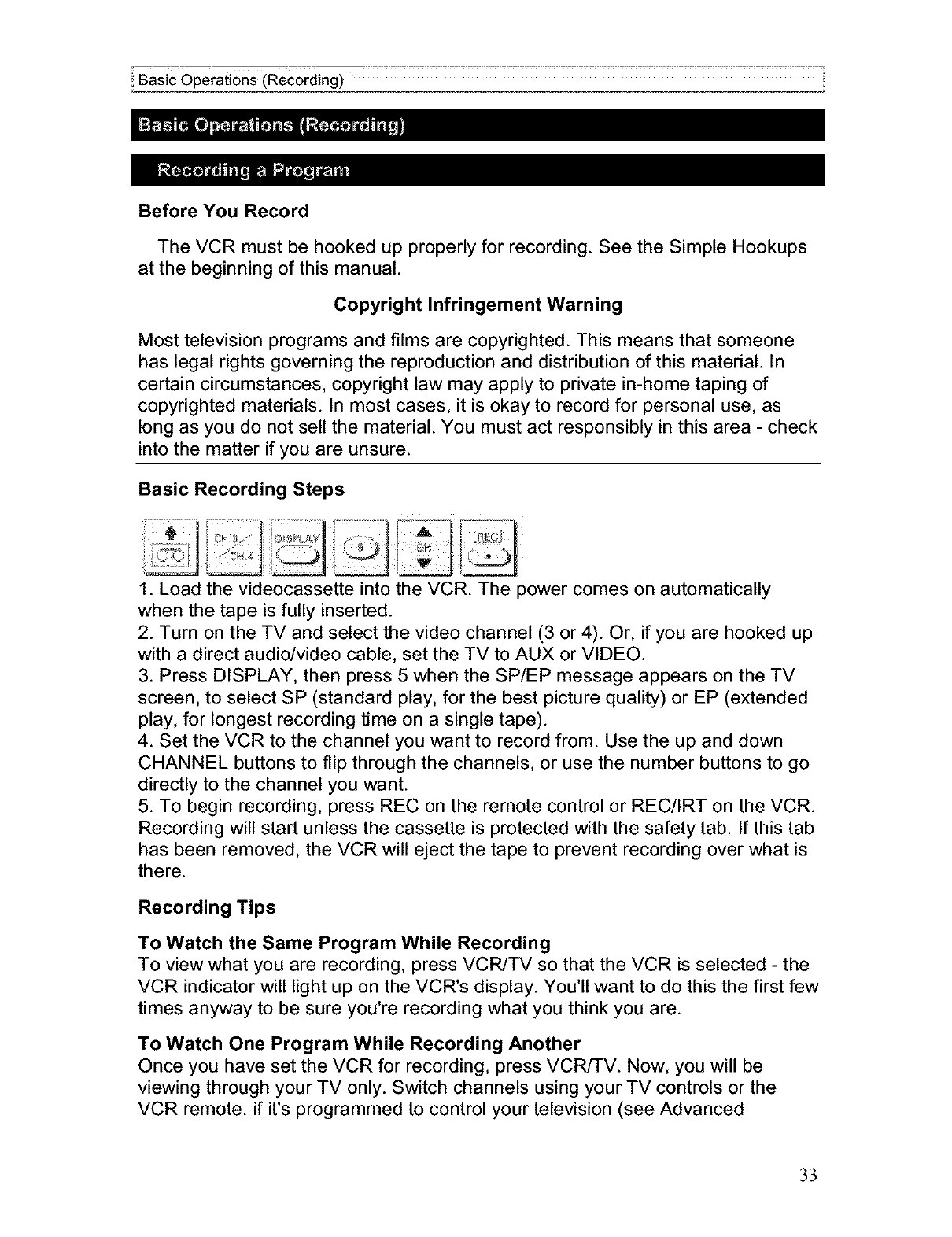
Basic Operations (Recording)
Before You Record
The VCR must be hooked up properly for recording. See the Simple Hookups
at the beginning of this manual.
Copyright Infringement Warning
Most television programs and films are copyrighted. This means that someone
has legal rights governing the reproduction and distribution of this material. In
certain circumstances, copyright law may apply to private in-home taping of
copyrighted materials. In most cases, it is okay to record for personal use, as
long as you do not sell the material. You must act responsibly in this area - check
into the matter if you are unsure.
Basic Recording Steps
1. Load the videocassette into the VCR. The power comes on automatically
when the tape is fully inserted.
2. Turn on the TV and select the video channel (3 or 4). Or, if you are hooked up
with a direct audio/video cable, set the TV to AUX or VIDEO.
3. Press DISPLAY, then press 5 when the SP/EP message appears on the TV
screen, to select SP (standard play, for the best picture quality) or EP (extended
play, for longest recording time on a single tape).
4. Set the VCR to the channel you want to record from. Use the up and down
CHANNEL buttons to flip through the channels, or use the number buttons to go
directly to the channel you want.
5. To begin recording, press REC on the remote control or REC/IRT on the VCR.
Recording will start unless the cassette is protected with the safety tab. If this tab
has been removed, the VCR will eject the tape to prevent recording over what is
there.
Recording Tips
To Watch the Same Program While Recording
To view what you are recording, press VCR/TV so that the VCR is selected - the
VCR indicator will light up on the VCR's display. You'll want to do this the first few
times anyway to be sure you're recording what you think you are.
To Watch One Program While Recording Another
Once you have set the VCR for recording, press VCRiTV. Now, you will be
viewing through your TV only. Switch channels using your TV controls or the
VCR remote, if it's programmed to control your television (see Advanced
33


















