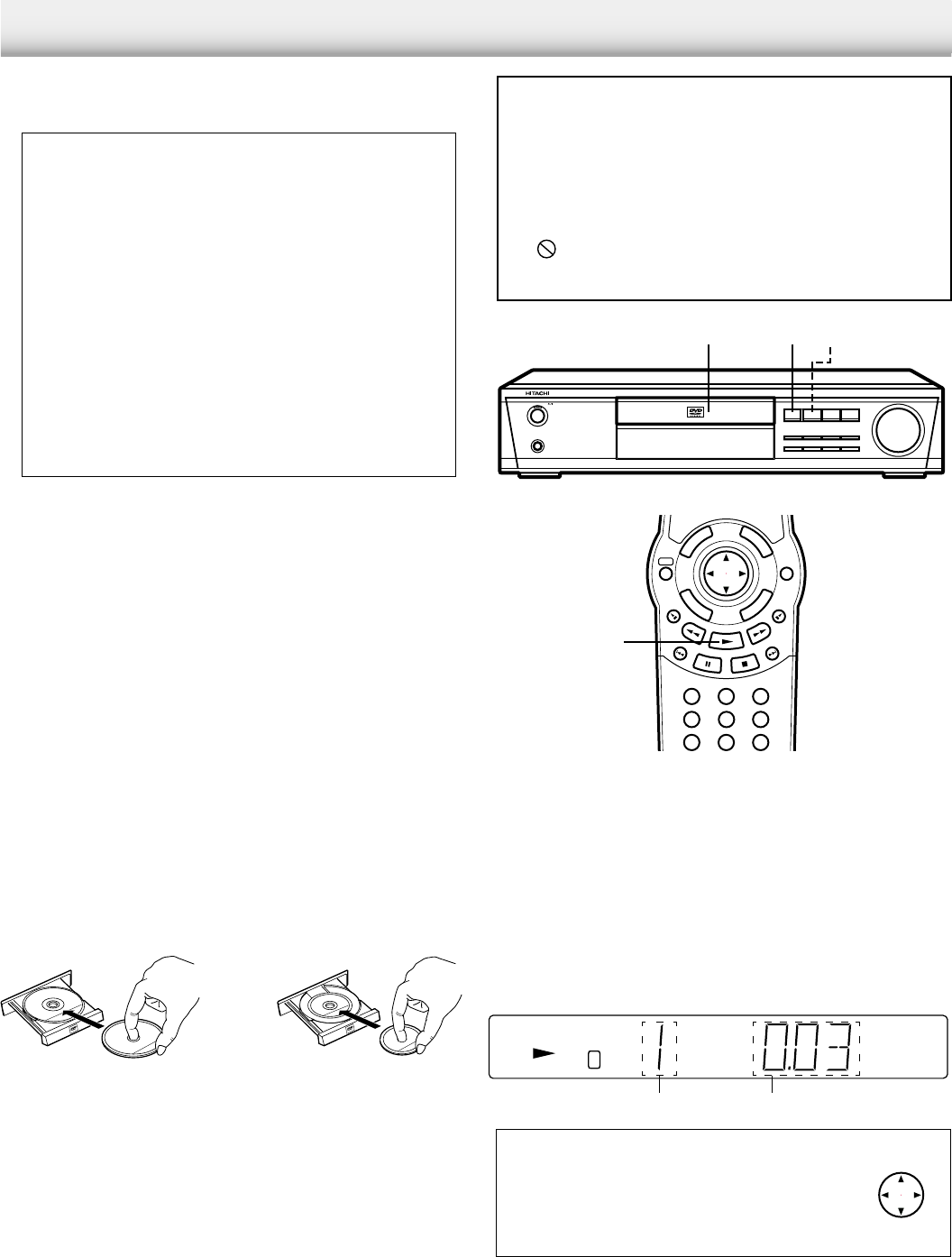
-E19-
C
PHONES
POWER/STANDBY
FM MODE VOLUME
f /TUNE - e /TUNE + d /PRESET c /MEMO
SURROUND BASS SOUND SOURCE
k
an
q
OPEN/
CLOSE
2 1, 3 4
P
A
U
S
E
/
S
T
E
P
P
R
E
V
N
E
X
T
-
T
U
N
E
T
U
N
E
+
REV
SLOW
FWD
SLOW
CLEAR
TRIM
ENTER
SHIFT
S
E
T
U
P
T
O
P
M
E
N
U
S
U
B
T
I
T
L
E
M
E
N
U
879
546
213
ANGLE A.REPLAY ZOOM
AUDIO
SLEEP
4
ENTER
Preparations
• Turn on the TV and select the video input source.
To use the remote control for TV
Note:
You must set the remote control code for TV first. (See Page
E6.)
1. Press [TV POWER] to turn on the power.
• When using the remote control, the Transmitter
Window on the remote control must be pointed toward
your TV.
2. Press [TV/VIDEO] to select the video input source.
3. Press [TV VOL p] to set the TV volume minimum.
Notes:
• Only remote-controlled TVs can be operated using this
remote control. (Refer to your TV instruction manual for
more details.)
• There may be some older TV models that cannot be
operated with this remote control. If this is the case, use
the original remote control supplied with the TV.
• Select the playback picture size according to the aspect ratio
of the TV. (See “Display” in “INITIAL SETTINGS” on Page
E31.)
Basic Playback
Notes:
• Do not touch the disc tray while it is moving.
• Never place anything except a disc on the disc tray. Foreign
objects can damage the unit.
• Do not apply excessive force to the disc tray.
• Discs must be placed on the disc tray one at a time.
When operation buttons are pressed, that operation is displayed
on the TV screen. The display disappears after several seconds.
1. Press [qOPEN/CLOSE] on the unit.
•“OPEN” appears and the disc tray opens.
•“HITACHI” logo appears on the TV screen.
Note:
To open close the disc tray, be sure to use [qOPEN/CLOSE].
Do not press the disc tray with your hand.
2. Place the disc with the label facing up on the disc tray.
DISC PLAYBACK
Important Note:
• This instruction manual explains the basic instruction of this
unit using the remote control unit.
• Some DVD video or Video CD discs have different functions
that may not be explained in this instruction manual. You
may need extra instructions. In this case, please follow the
instructions displayed on the TV screen or jacket or case of
the disc.
•“
” may appear on the TV screen during operation. This
icon means that the function is not available on the disc
now.
If a menu screen appears on the TV screen...
Select the desired menu by pressing [4], [a], [5]
or [b] (or the number buttons), then press [ENTER].
Playback of the selected menu starts.
Note:
For more details, please refer to the jacket or case of the disc.
For 5-inch (12cm) disc For 3-inch (8cm) disc
Chapter Number Elapsed playing time
3. Press [qOPEN/CLOSE] again.
The disc tray closes. “READING” appears on the display.
Notes:
• Some discs may start playback automatically.
• If the disc is loaded with the label side downward (and it is
a single sided disc), or if a badly scratched disc is loaded,
“NO DISC” (or “NO PLAY”) appears. If this occurs, load
the disc correctly or replace the disc.
4. Press [a] to start playback.
Example:


















