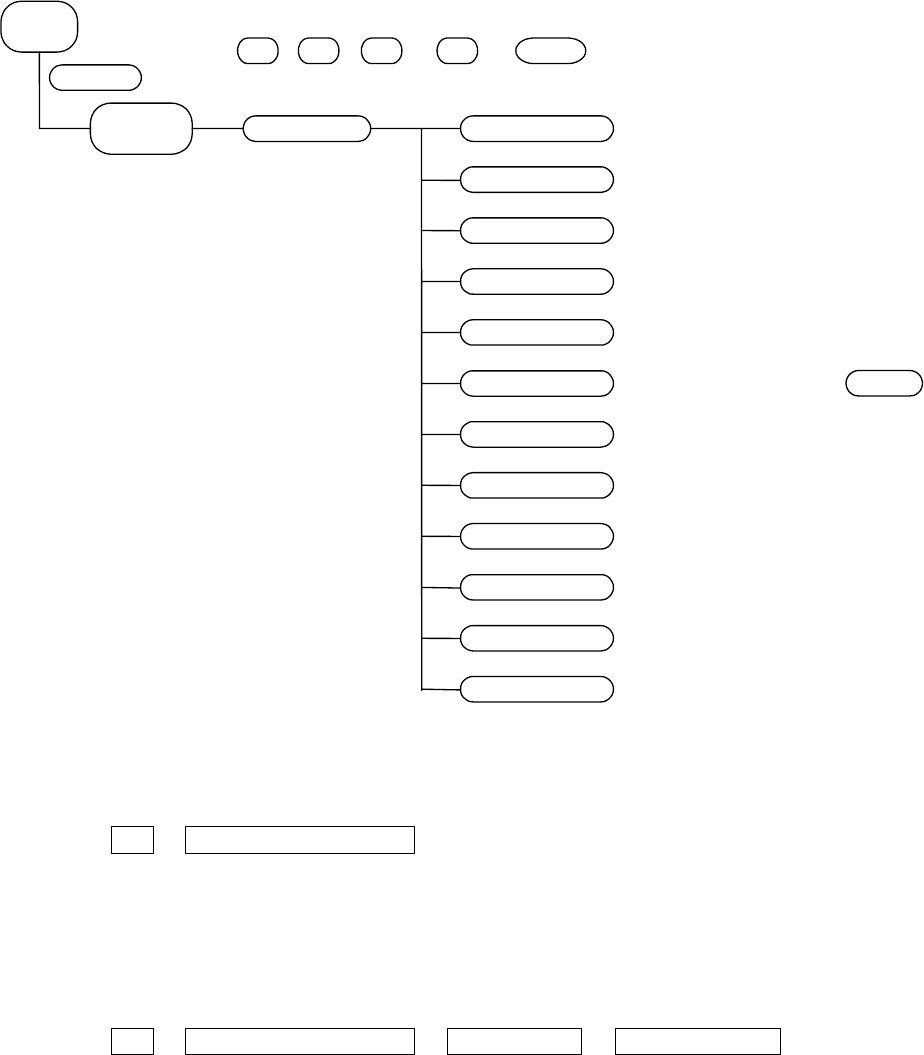
8. How to display the measurement results
The HDMI signal timings can be measured and the InfoFrame and other data can be decoded and
displayed by pressing the ANALYZE button. The area of the menu where the measurement
results are displayed is structured as shown below.
△△
P.
Press F1 ( F2 , F3 or F4 ) + SHIFT .
DETAILS
A
NALYZE
TOP
DDC Line Monitor display
HDCP constant measurement results
HDMI Audio measurement results
Channel Status Bit measurement results
ISRC2 measurement results
ISRC1 measurement results
A
CP Packet measurement results
MPEG InfoFrame measurement results
Audio InfoFrame measurement results
SPD InfoFrame measurement results
AVI InfoFrame measurement results
Input Video Timing measurement results
Error table display
DDC Monito
r
HDCP
A
udio Timing
Channel Status Bit
ISRC2 Packet
ISRC1 Packet
A
CP Packet
MPEG InfoFrame
A
udio InfoFrame
SPD InfoFrame
A
VI InfoFrame
Input Video Timing
ERROR
REPORT
8.1 ERROR Report
TOP → ANALYSIS [ANALYZE]
This operation sequence is used to list any errors in any the measurement items.
----------------------------------ERROR REPORT 表示-----------------------------------------------
8.2 VIDEO TIMING VIDEO TIMING
TOP → ANALYSIS [ANALYZE] → DETAILS [F1] → Video Timing [F1]
This operation sequence is used to measure the input timings.
----------------------------------Video TIming 表示-----------------------------------------------
28


















