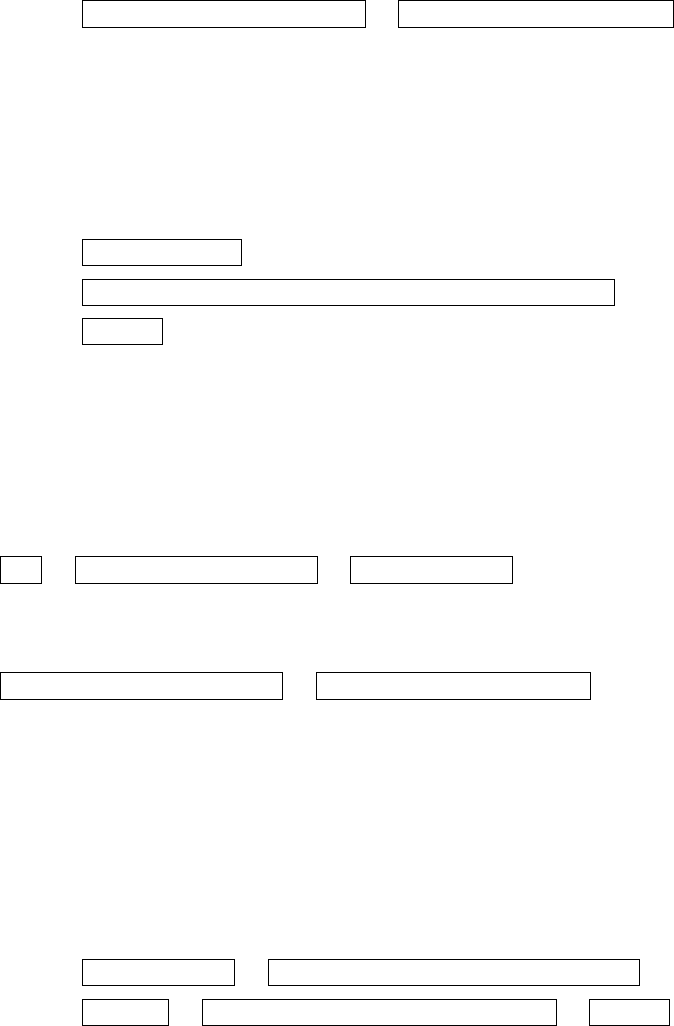
(2) Selecting the program data to be deleted
1) Saving the data as the existing program data
[Rotary key] to move the cursor → [ENTER] to enter the selection
Move the cursor using the [Rotary key], and select the program data to
be overwritten. To enter the data, press ENTER.
-----------------------------------リスト表示-画面--------------------------------
2) Saving the data as a program with a new number
New card number →
[Rotary key] to select a 3-digit program number + [ENTER] →
FIX [F1]
Select the 3-digit program number, and press FIX.
---------------------番号選択画面-----------------------------------
7.1.1.2 Editing the program data (SINK, EDID)
TOP → ProgramEdit [PROGRAM] → Program Edit [F1]
(1) Selecting the program data to serve as the basis for editing
[Rotary key] to move the cursor → [ENTER] to enter the selection
Move the cursor using the [Rotary key], and select the program data which will
serve as the basis for editing. To enter the data, press ENTER.
--------------------------リスト表示画面---------------------------------------
(2) Editing the EDID or SINK data
1) Edit the EDID data among the program data.
EDID Setup [F1] → [Rotary key] to select address to be edited +
[ENTER] → [Rotary key] to change data + [ENTER] → FIX [F1]
After selecting the address to be edited, change its value. Upon
completion of the editing, press FIX.
20


















