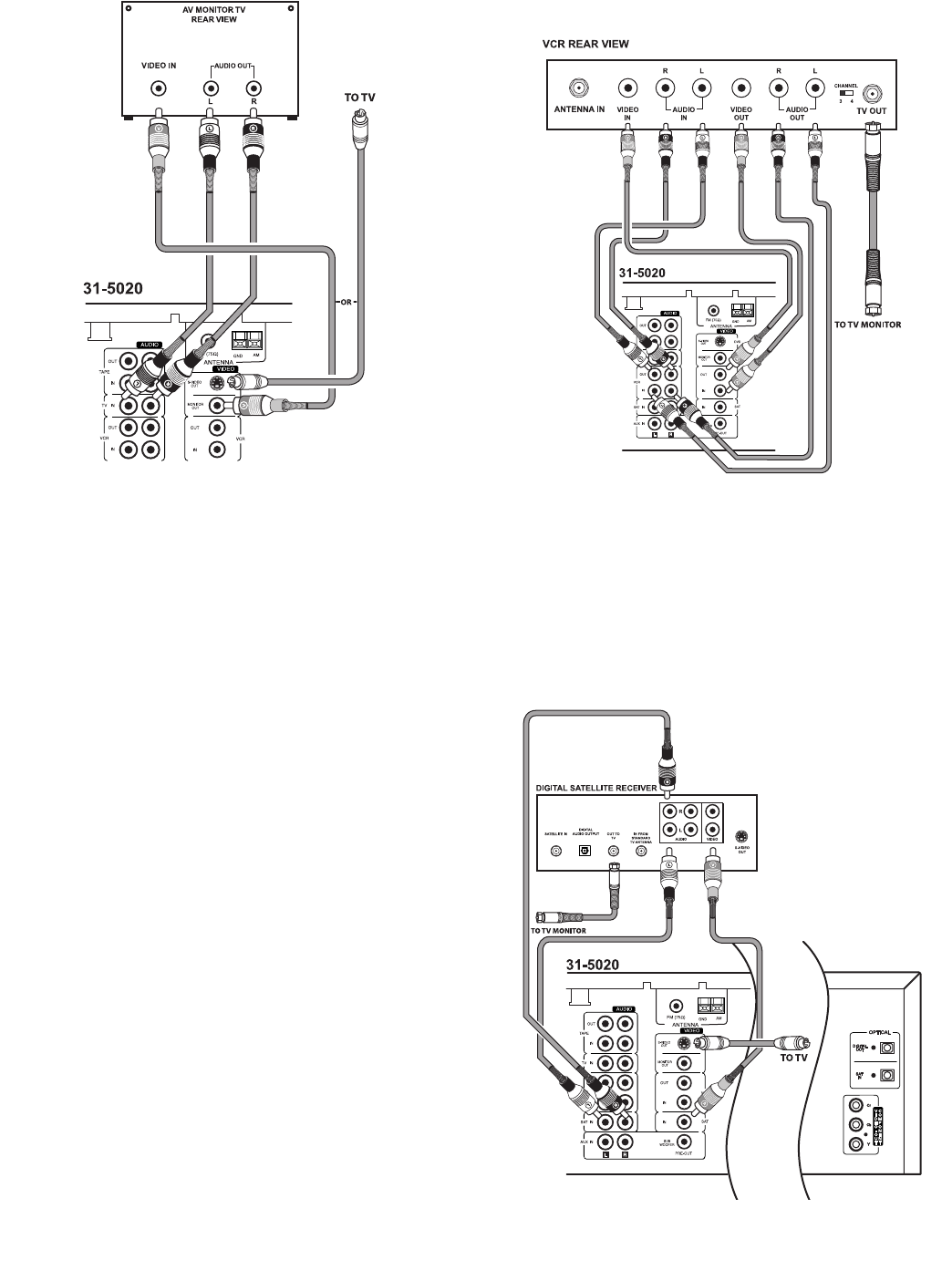
8
Connecting a TV
Use audio/video cables or an S-Video cable (not supplied) to
connect a TV to the receiver.
1. For audio, connect the plug from the TV’s AUDIO OUT
right jack to the receiver’s right
AUDIO
TV IN
jack and the
plug from the TV’s AUDIO OUT left jack to the receiver’s
left
AUDIO
TV IN
jack.
2. If your TV has an S-Video jack, use an S-Video cable to
connect your TV to the receiver’s
S-VIDEO OUT
jack.
If your TV has component video jacks, use a component
video cable to connect your TV to the receiver’s
COMPONENT VIDEO OUT
jacks (
Cr
,
Cb
,
Y
).
If your TV does not have component video jacks, or an S-Video
jack, use an audio/video cord to connect your TV to the
receiver’s
MONITOR OUT
.
I
II
Im
mm
mp
pp
po
oo
or
rr
rt
tt
ta
aa
an
nn
nt
tt
t:
::
: The receiver’s
S-VIDEO
jack and
COMPONENT
VIDEO OUT
jacks are for use with the built-in 3-disc DVD
player only. If you plan to use a VCR, satellite receiver, or other
equipment with this receiver, you must use audio/visual cables
to connect your TV to
MONITOR OUT
(and view DVDs through
MONITOR OUT
as well).
N
NN
No
oo
ot
tt
te
ee
e:
::
: Do not connect your TV to both the
COMPONENT VIDEO
OUT
or
S-VIDEO
and
MONITOR OUT
jacks.
Connecting a VCR
Use audio/video cables (not supplied) to connect a VCR to the
receiver.
1. Connect red plugs to the right
AUDIO
jacks and white
plugs to the left
AUDIO
jacks.
2. Connect yellow plugs to the
VIDEO
jacks.
3. Use a coaxial cable (not supplied) to connect the TV OUT
(or ANTENNA OUT) on the VCR to the ANTENNA IN on
your TV (or TV monitor).
N
NN
No
oo
ot
tt
te
ee
e:
: :
: Make sure you connect the VCR to both the
IN
and
OUT
sets of jacks.
Connecting a Satellite Receiver or Cable Box
Use audio/video cables (not supplied) to connect a satellite
receiver or cable box to the receiver.
N
NN
No
oo
ot
tt
te
ee
e:
::
: Your cable box or satellite receiver must use audio/video
cables or a Toslink optical cable to connect to the receiver. If
your equipment only uses coaxial cable, you cannot connect it
to the receiver.


















