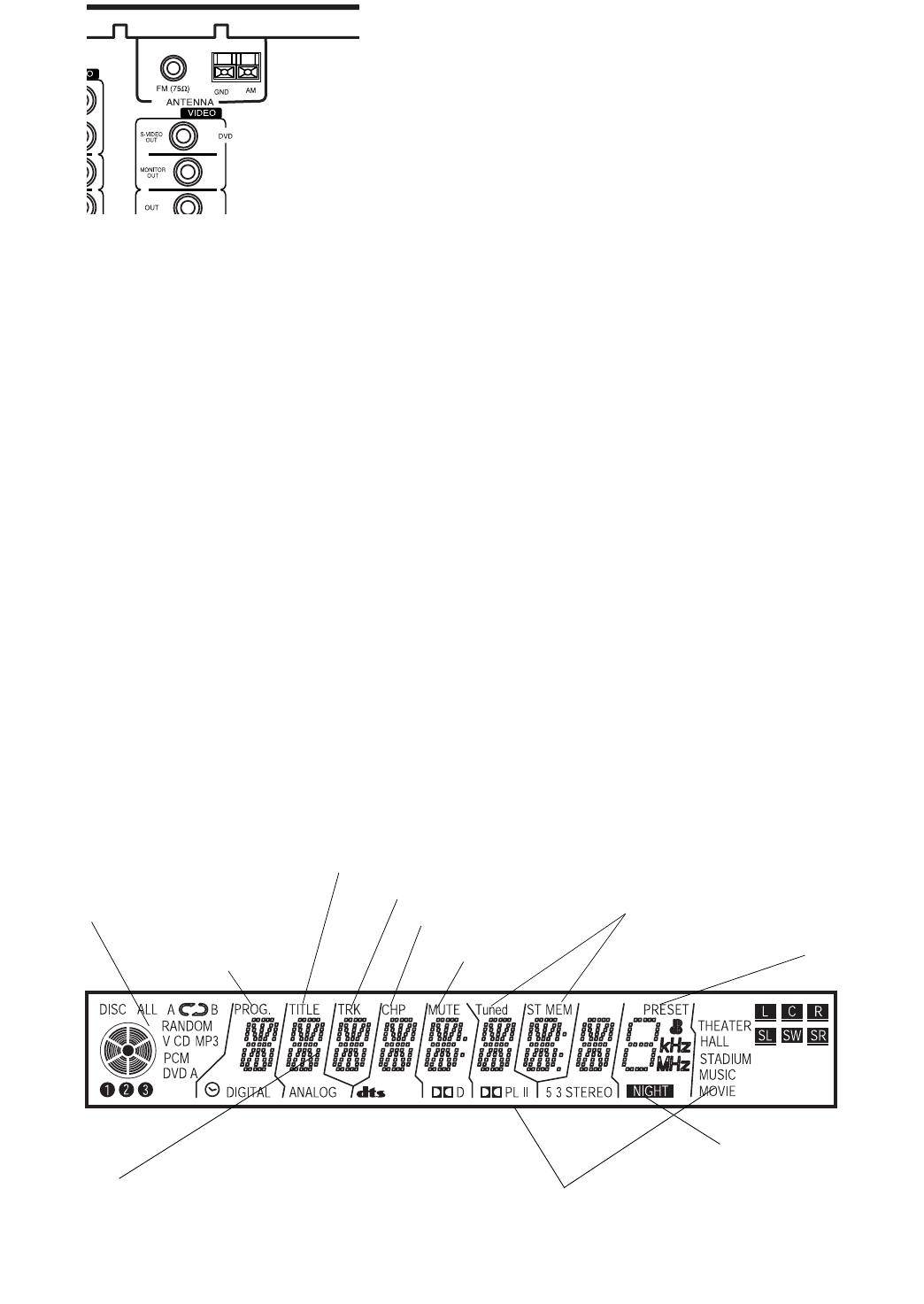
10
CONNECTING ANTENNAS
FM Indoor Antenna
In an area with strong FM signals, the T-type FM antenna
(supplied) is sufficient.
1. Use a flat or Phillips screwdriver to loosen the screws on
the supplied transformer.
2. Place the metal connectors on the end of the T-type
antenna’s base on the transformer’s metal contacts
(underneath the screw heads) then tighten the screws.
3. Plug the transformer into
ANTENNA FM
75
Ω.
4. Extend the T-antenna’s other two wires and attach them to
a wall or window frame for the best possible reception.
N
NN
No
oo
ot
tt
te
ee
e:
::
: If you have an FM antenna that uses coaxial cable,
connect it directly to
ANTENNA FM
75
Ω.
FM Outdoor Antenna
In an area where FM signals are weak, you must use a 75-ohm
unbalanced-type outdoor FM antenna (not supplied).
Generally, a 3-element antenna will be sufficient. If you live in
an area where the FM signals are particularly weak, it may be
necessary to use one with 5 or more elements.
If you have an FM antenna that uses coaxial cable, connect it
directly to
ANTENNA FM
75
Ω.
If you have a twin-lead FM antenna, connect it to the supplied
transformer, then plug the transformer into
ANTENNA FM
75
Ω.
(see Steps 1–3 of “FM Indoor Antenna”).
AM Indoor Loop Antenna
The supplied high-performance AM loop antenna is sufficient
for good reception in most areas.
Connect the loop antenna’s wires to
AM
and
GND
. Place the
antenna in a location (for example, on a shelf or window
frame) that gives the best reception.
Keep the antenna as far away as possible from the entire
system, speaker cords and the power cord to prevent
unwanted noise.
AM Outdoor Antenna
If the supplied AM loop antenna does not deliver sufficient
reception, use an outdoor AM antenna (not supplied).
Use an insulated wire more than 15 feet (5 m) long. Strip one
end, and connect that end to
AM
.
String the antenna wire outdoors or indoors near a window.
For better reception, connect the
GND
terminal to a reliable
ground.
OPERATION
A QUICK LOOK AT THE DISPLAY
R
RR
Re
ee
ea
aa
ar
r r
r P
PP
Pa
aa
an
nn
ne
ee
el
ll
l
Number & Data Readout —
Area
where information is displayed in digital
format
Disc Mode Indicators —
Show which
disc and what type of disc is playing.
Shows the play mode, such as random or
repeat.
Tuner Indicators —
(see “Using the Tuner”
on Page 19)
.
Memory Preset
Indicators —
(see
“Presetting Radio
Stations” on
Page 19)
Sound Mode indicators —
(see
“Changing the Sound Mode” on
Page 14
)
Program Indicator
Title Indicator
Mute Indicator
Chapter Indicator
Night Indicator —
“Using
Night Mode” on Page 16
Track Indicator


















