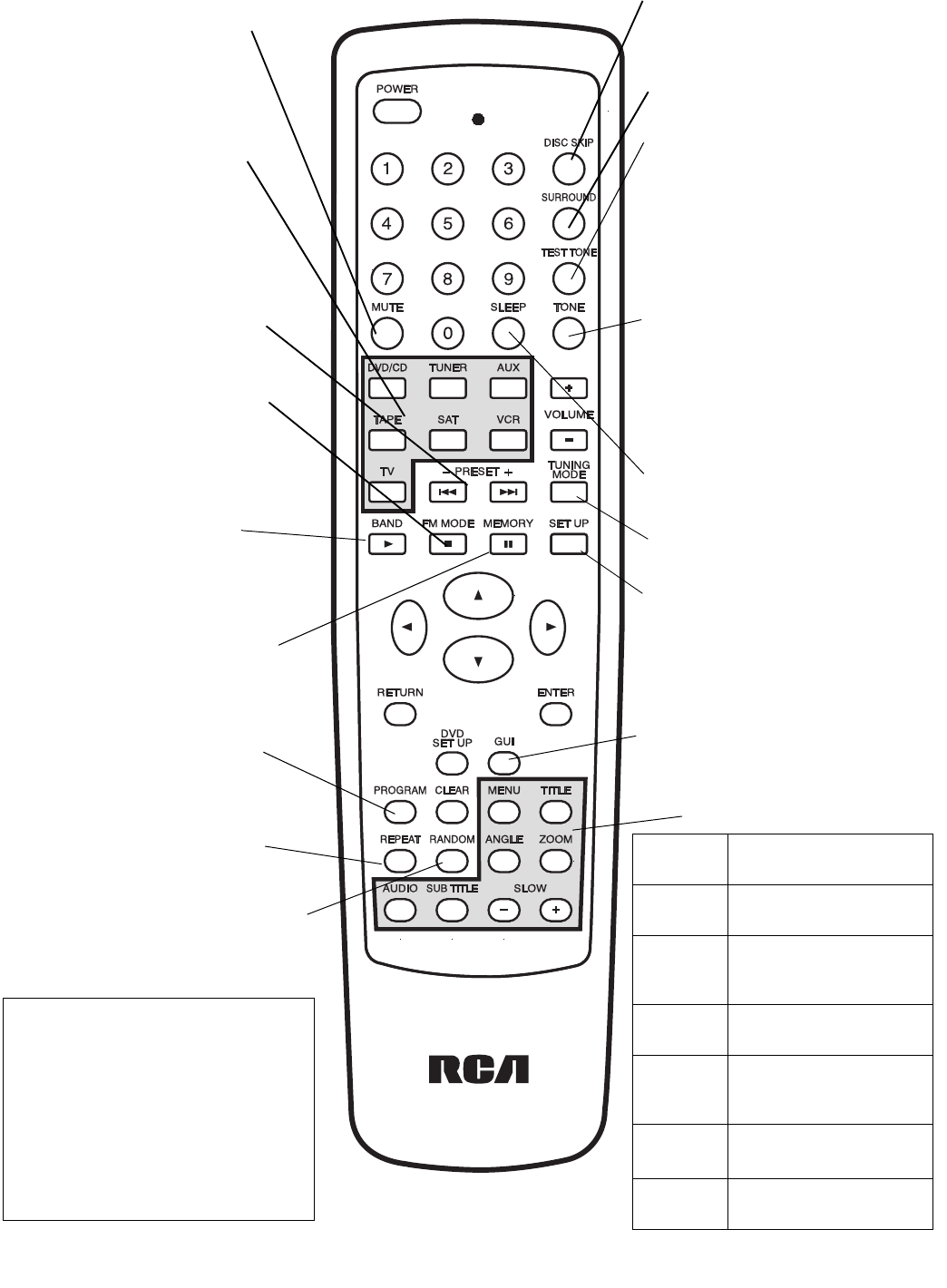
12
A QUICK LOOK AT THE REMOTE CONTROL
BAND
/
J
JJ
J
ý
ýý
ý
—
Selects AM or FM band
while using the tuner. Functions as
PLAY
in DVD/CD mode.
FM MODE/
'
''
'
—
Selects FM mono or
stereo mode while using the tuner.
Functions as
STOP
in DVD/CD mode.
MEMORY/
f
—
Press to memorize the de-
sired station frequency in tuner mode.
Functions as
PAUSE
in DVD/CD mode.
TUNING MODE
—
Selects and deselects
preset mode.
MUTE
—
Press to immediately stifle
the sound level.
CKJ;
CKJ;CKJ;
CKJ; appears on the
receiver’s display panel. To restore
the sound, press again.
SLEEP
—
Press to set the sleep time.
TONE
—
Press
TONE
as necessary until
JED;ýED
JED;ýEDJED;ýED
JED;ýED
appears. Adjust the low frequency
level (BASS) with
6
66
6 or7
77
7
.
You can also
adjust high frequency level (TREBLE) with
8
88
8
or
9
99
9
.
To keep your settings, let TONE
time out. To let the receiver control the
tone, press
TONE.
JED;ýE<<
JED;ýE<<JED;ýE<<
JED;ýE<<
appears. The
tone returns to the default settings.
TEST TONE —
Turns on or off the test tone
function in DTS, DOLBY DIGITAL, or PRO
LOGIC mode. The test tone is output from
Front L speaker, Center speaker, Front R
speaker, Surround R speaker, Surround L
speaker, (Subwoofer speaker when Sub-
woofer is on).
SURROUND
—
Repeatedly press to
change the surround mode (see “Chang-
ing the Sound Mode” on Page 14).
COMPONENT SELECTION KEYS
—
Press to select or to control a desired
component.
DISC SKIP
—
Press to progress to the
next DVD or CD loaded.
– PRESET+
/
)
-ý
—
Press to make se-
lections in tuner mode (see “Using the
Tuner” on Page 19)
.
In DVD/CD mode,
functions as skip ahead or skip back.
SET UP —
Press to enter customized
settings for the system speakers (see
“Setting up the Surround Sound System”
on Page 13
).
GUI
(Graphic User Interface)
—
Press
to access disc information and functions
(see “Using GUI Menu Icons” on Pages 14
and 19).
DVD SPECIAL FUNCTIONS:
MENU
See “Using a DVD Menu”
on Page 17.
TITLE
See “Using a Title Menu”
on Page 16.
ANGLE
See “Viewing from
Another Angle” on
Page 17.
ZOOM
See “Zooming In” on
Page 17.
AUDIO
See “Changing
Soundtrack Language” on
Page 17.
SUB
TITLE
See “Changing Subtitle
Language” on Page 17.
SLOW
See “Playing in Slow-
Motion” on Page 15.
PROGRAM —
Press to enter a specific
desired sequences of CD tracks (see
“Programming Tracks” on Page 21).
REPEAT —
Press to cycle through re-
peat modes (see “Repeat Play” on
Page 20).
RANDOM —
Press to “shuffle” or play
CD tracks in a random order (see
“Random Play” on Page 21).
The remote control may not work properly if:
• There are obstacles between the
remote control and the receiver’s
remote sensor.
• Direct sunlight or fluorescent light is
shining onto the remote sensor.
• The receiver is located near a device
that is emitting infrared rays.
• The receiver is operated simultaneously
with another infrared remote control.


















