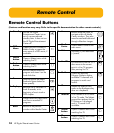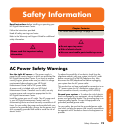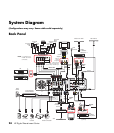Before You Begin 17
Before You Begin
Installing the Remote Control Batteries
1 Slide the battery cover off the back of the remote
control.
2 Insert the two AA alkaline batteries (provided). Make
sure the battery positive and negative ends are
inserted correctly!
3 Replace the battery cover.
4 Test the remote control by pressing any key.
The indicator light should blink.
n
Use only alkaline batteries in the remote.
SKIP
FWD
STOP
PLAY
MUSIC PICTURESVIDEOSRADIO
TV
DVD MENU
PAUSE
REPLAY
REW
RECORD
OK