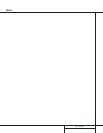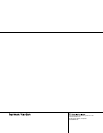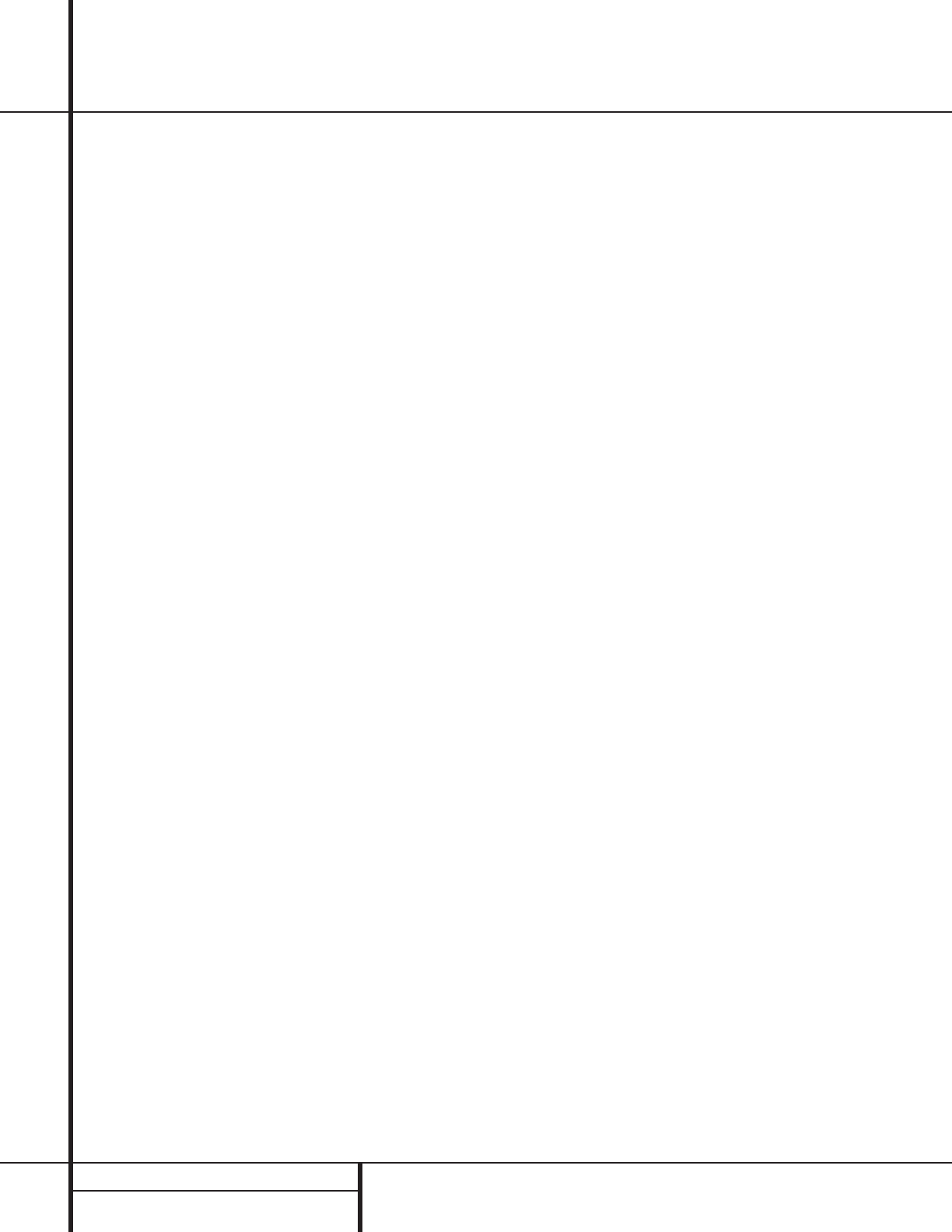
24 CD RECORDING
CD Recording
Press the Erase Button @ twice and check to
make certain that the word ERASE flashes in
the Time/Message Display F.Within three
seconds, press the CDR Play/Select Button
(j to start the process. The ERASE
message will be replaced by OPC and then
TOC as the disc is readied for the erasure.
The word ERASE will be displayed again
during the process.
When the ERASE message goes out and is
replaced with a normal display, the disc has
been unfinalized and is ready to have single
tracks erased or new tracks added.
Erasing an Entire CD-RW Disc
Erasing the entire contents of a disc is simple,
and it does not matter if the disc has been
finalized or not.To erase the disc, press the
Erase Button @ TWICE if the disc has NOT
been finalized and once if it has been finalized,
so that the word DISC appears in the
Time/Message Display F and the word
ERASE flashes. To start the erasure, press the
Select Button ( and note that the word
ERASE will stop flashing.The erasure process
takes about a minute, and it is complete when
the Information Display resets to 00 00:00
and ERASE goes out.The disc is now totally
erased and may be reused.
Erasing a Single Track
The individual tracks on a CD-RW disc may be
erased one at a time, starting with the last
track on the disc, or you may erase more than
one track. Note that before individual tracks
may be erased the disc must be unfinalized. If
the disc is finalized, follow the instructions
above for unfinalizing before proceeding with
these steps.
To erase only the last track, press the Erase
Button @. Note that the Time/Message
Display F will display 01 TRK and ERASE
will flash. Press the Play/Select Button j(
within three seconds and note that the Erase
Indicator will stop flashing.When ERASE
goes out, the Time/Message Display F will
show the total number of tracks that now
remain on the disc.
You may erase more than one track, counting
backwards from the last track. First, press the
Erase Button @. Note that the Time/Message
Display F will display 01 TRK and ERASE
will flash. Press the Next Button wÛ or
Previous Button iÙ until the number of
tracks to be erased appears in the Time/Message
Display F. For example, when 06 TRK
appears in the display a total of six tracks will
be erased, counting back from the last track on
the disc. Next, press the Play/Select Button
(j within three seconds of making the
track selection and note that ERASE will
stop flashing.When ERASE goes out, the
Time/Message Display F will show
the total number of tracks that now remain
on the disc.
Important Note: Tracks at the beginning or in
the middle of the disc may not be erased until
all of the tracks after them have been erased.
Important Note on Erasure and
Finalization Times: Regardless of the speed
at which a disc was recorded, the CDR 30 will
erase and finalize discs at the x4 speed to mini-
mize the length of the process. However, in
some cases, it may be necessary for the unit to
repeat the erasure or finalization due to the
nature of an individual disc. For that reason, it
is normal for the time required to complete
these steps to vary from one disc to another.