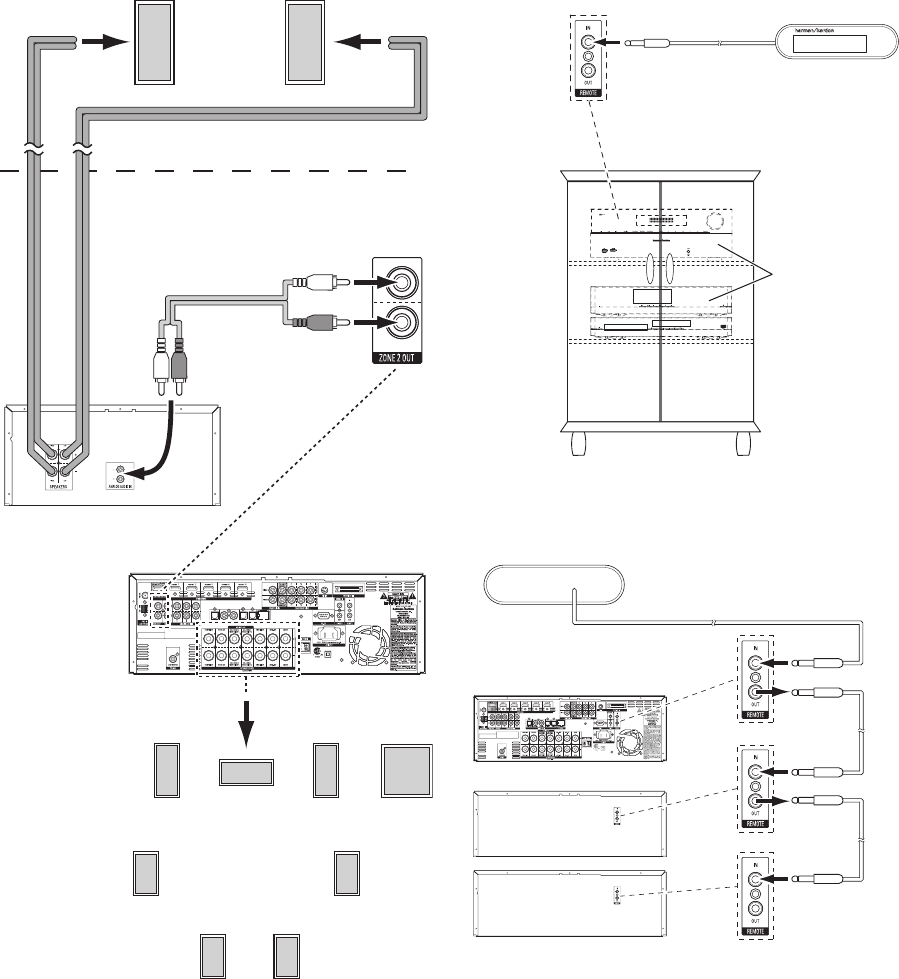
AVR
22
Making Connections
B. Connect an external amplifier to the AVR’s Zone 2 Out connectors. This method
offers the benefit of retaining a 7.1-channel home theater in the main room simultaneously
with multizone operation, although it does require an additional component (the Zone 2
amplifier).
We recommend that you place the Zone 2 amplifier in the same room as the AVR so that
you can use a short length of stereo audio cable along with a long run of speaker wire to
the remote room. A long run of stereo audio cable would increase the chance of signal
degradation. Depending on your amplifier, distribute the audio signal to a single pair of
speakers or to several pairs placed in different rooms.
Zone 2
Speakers
Stereo Audio Cable
(not supplied)
Zone 2 Amplifier
(not supplied)
FL
SL SR
FR LFE
SBL SBR
C
AVR
Speaker Wire
(not supplied)
Speaker Wire
(not supplied)
Zone 2
Main Room
7.1-Channel
Home Theater
Speaker System
Connect IR Equipment (AVR 3650/AVR 365 only)
The AVR 3650/AVR 365 is equipped with Remote IR Input and Output connectors and a
Zone 2 IR Input connector that let you remotely control the AVR in a variety of situations:
When you place the AVR inside a cabinet or facing away from the listener, connect •
an external IR receiver, such as the optional Harman Kardon HE 1000, to the AVR’s IR
Remote In jack.
AVR
IR Remote
In Jack
External IR
Receiver
AVR and Source Devices
Installed Inside of Cabinet
If any source devices are equipped with a compatible IR input, use a 1/8-inch (3.5mm) •
mini-plug interconnect cable (not included) to connect the AVR’s IR Remote Out jack to
the source device’s IR input.
External IR Receiver
AVR
Source Devices w/Remote In/Out Jacks
Mono 1/8-inch (3.5mm)
Mini-Plug Interconnect
(not supplied)
Mono 1/8-inch (3.5mm)
Mini-Plug Interconnect
(not supplied)
0295CSK - HK (x65Series) AVR3650_365_2650_265 CORE OM, WORK18 danny.indd 22 01/07/11 11:33:51


















