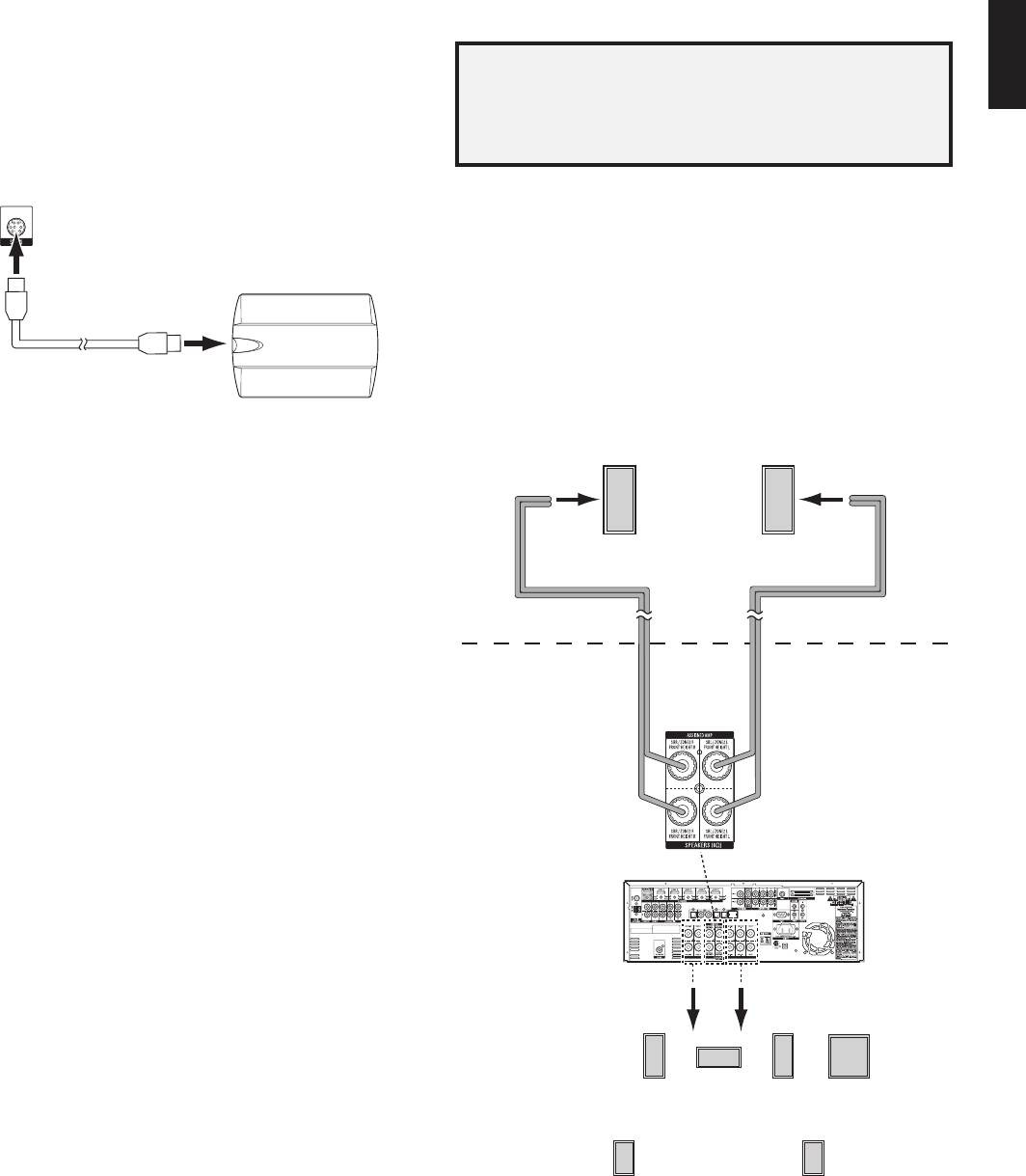
AVR
21
ENGLISH
Making Connections
Install a Multizone System
IMPORTANT SAFETY NOTE: Installing a multizone system typically requires
running cables inside walls. Always comply with the appropriate safety codes
when installing concealed wiring, particularly all applicable building codes.
Failure to do so may present a safety hazard. If you have any doubt about your
ability to work with electrical wiring, hire a licensed electrician or custom
installer to install the multizone system.
NOTE: Only the following analog audio sources are available to Zone 2: the internal radio
(FM, AM and SIRIUS, if connected – AVR 3650/AVR 2650 only), an iPod/iPhone device
docked in a connected The Bridge IIIP, a USB memory device inserted in the AVR’s USB
port (AVR 3650/AVR 365 only) and up to three source devices connected to the rear-panel
Analog Audio 1, 2 and 3 connectors.
Your AVR offers two different methods of distributing audio to other areas in your home.
Each requires different connections:
A. Connect the Zone 2 speakers directly to the Assigned Amp Speaker Output
connectors. Assign the Assigned Amp channels to power the Zone 2 speakers (see
Manual Speaker Setup
, on page 36). This method allows you to power a single pair of
speakers for Zone 2.
This method offers the benefit of reduced cost and complexity, but your home theater
system will be limited to 5.1 channels – the AVR will automatically downmix the playback
of programs recorded in 6.1 or 7.1 channels to 5.1 channels.
Zone 2
Speakers
Assigned
Amp
Speaker
Connectors
5.1-Channel
Home Theater
Speaker System
AVR
Speaker Wire
(not supplied)
Speaker Wire
(not supplied)
Zone 2
Main Room
FL
SL SR
FR LFE
C
Connect a SIRIUSConnect Radio Tuner (AVR 3650 and AVR 2650 only)
Connect the multi-pin DIN cable supplied with the SIRIUSConnect tuner to the AVR’s
SIRIUS Tuner connector and to the corresponding connector on the SIRIUS module. The
AVR will supply power to the SIRIUS module so you will not need to connect the power
supply included with the module. You will need to purchase a SIRIUS radio subscription
and activate the tuner module, following the instructions included with the SIRIUS module
and from the SIRIUS Web site at www.sirius.com.
AVR
SIRIUS Tuner
Connector
Eight-Pin DIN Cable
(supplied with SIRIUS tuner)
SIRIUSConnect Tuner
0295CSK - HK (x65Series) AVR3650_365_2650_265 CORE OM, WORK18 danny.indd 21 01/07/11 11:33:48


















