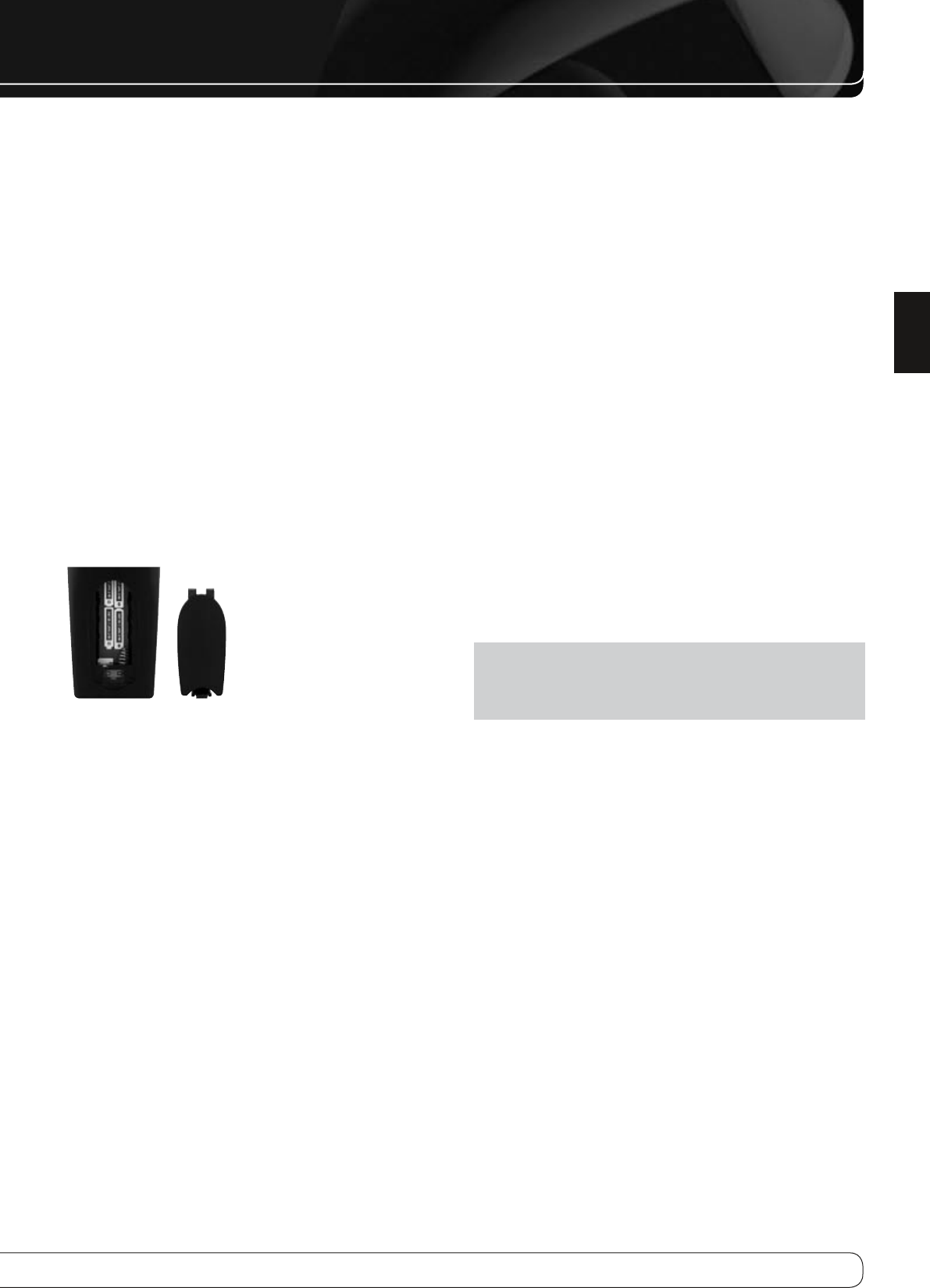
23
ENGLISH
INSTALLATION
STEP NINE – Plug in AC Power Cords
Before plugging the AVR into an unswitched electrical outlet, make sure
the Main Power Switch on the rear panel is off, to prevent the possibility of
damaging the AVR in case of a transient power surge.
You may plug one device that draws no more than 50 watts into the AC
Switched Accessory Outlet on the rear panel. Turn on the device’s mechanical
or master power switch, and that device will power on any time the
AVR 460/AVR 360 is turned on (some devices may require additional steps to
power on from their standby mode). If the device has a clock or must always
be on (such as a cable set-top box programmed to make recordings), do not
plug it into this outlet.
The AVR 460 is equipped with a detachable power cord, allowing you to fully
wire your system before installing the AVR. Plug the male end of the cord into
an AC outlet, and the female end into the AVR 460.
The Advanced Manual available for download from the harman/kardon web
site contains a Table A5 designed for you to enter the information from Table
2 for future reference.
STEP TEN – Insert Batteries in Remote
The AVR 460/AVR 360 remote control uses four AAA batteries (included).
To remove the battery cover located on the back of the remote, squeeze the
tab and lift the cover.
Insert the batteries as shown in Figure 17, observing the correct polarity.
Figure 17 – Remote Battery Compartment
Point the remote’s lens toward the front panel of the AVR 460/AVR 360.
Make sure no objects, such as furniture, are blocking the remote’s path to
the receiver. Bright lights, fluorescent lights and plasma video displays may
interfere with the remote’s functioning. The remote has a range of about 7
meter, depending on the lighting conditions. It may be used at an angle of up
to 30 degrees to either side of the AVR.
Leave the Zone Selector Switch at the bottom in the Zone 1 position for
normal use.
If the remote seems to operate intermittently, or if pressing a button on the
remote does not cause the Setup Button or one of the Source Selectors to
light, check or replace the batteries.
STEP ELEVEN – Program Sources Into the
Remote
The AVR 460/AVR 360 remote may be programmed to control many brands
and models of DVD players, cable boxes, satellite receivers, the Harman
Kardon DMC 1000 digital media center and TVs. It is also preprogrammed to
operate your iPod when docked in The Bridge III.
To access the functions for a particular device, switch the remote’s device
mode. Press the Setup Button to access the codes that control the receiver, or
the Source Selector Buttons to access the codes for the devices programmed
into the remote.
HK Blu-ray codes in DVD Button. How to toggle between
HK Blu-ray and HK DVD control codes.
Main Remote Control
: Press and hold the DVD Button until it blinks and
goes out again. Then enter code 001 for HK Blu-ray or 002 for HK DVD. Press
the DVD Button once more. It blinks 3 times to confirm entry.
Zone 2 Remote Control (AVR 460 only)
: To toggle between HK Blu-
ray and DVD remote codes, press and HOLD the DVD button. After 2 seconds,
the LED will blink twice to confirm entry.
Note that out of the box, when first powered up, the default mode is HK Blu-
ray, and when the DVD button sequence is run, it toggles to the other option
of standard HK DVD.
Follow these steps to program the correct codes for each
source device into the remote:
Look up the codes for the product type (e.g., DVD, cable TV box) and the 1.
brand name of your source in Tables A14 - A24 of the Appendix (Advanced
Manual).
NOTE
: The AUX Source Selector is used for CD, HDTV, PVD recorder, TiVo
and VCR device types. Similarly, the Cable/SAT Source Selector is used for
either a cable or satellite TV settop box. The first digit of the product code
indicates the device type.
Turn on your source device.2.
Place the remote in program mode: Press and hold the Source Selector as 3.
it turns red, goes dark, and turns red again. Then release it.
Optional
: To reassign a Source Selector’s device type (e.g., if there are two
DVD players in the system), press the Source Selector for the new device type
now. For example, to reassign the Cable/SAT Source Selector to operate a DVD
player, first press and hold the Cable/SAT Button, then press the DVD Button.
The remote control is preprogrammed at the factory to operate a Harman
Kardon Blu-ray Disc player when in DVD device mode. It is not necessary to
change the device type to program a DVD player’s codes.


















