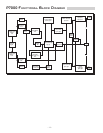GROUND SWITCH
Ground loops are characterized by a hum or buzz through the speakers and are caused by a voltage potential
difference between two points in a ground circuit. Ground loops are aggravated when multiple paths exist for
a given circuit. Mounting components in a rack with metal rails may introduce ground loops between
associated equipment, because the rails can establish an additional ground path. The CHASSIS/FLOAT switch
allows you to select the amplifier grounding scheme for best system compatibility. With the switch in the
CHASSIS position all signal grounds are referred to the chassis and power line ground. In the FLOAT position
the signal ground is decoupled from the chassis. The position of the switch is determined by the overall noise
in the system; choose the position which gives the lowest hum.
SHORT CIRCUIT PROTECTION
The self-protecting properties of the output power MOSFETs eliminates the need for sonically degrading
voltage and current limiting circuits. To protect the amplifier from problems which may occur in the speaker
line, there is an overload detection circuit. In the event of a short in the speaker load or cables, the detection
circuit will shut down that channel and light the front panel SHORT indicator. If this happens, correct the fault
and turn the amplifier off, then back on to reset the short detector.
LED INDICATORS
Amplifier operation is monitored internally and each channel has four status LEDs. These indicators can be
used for system troubleshooting in case of aberrant behavior.
Signal
Monitors the amplifier output and lights when a signal is present. The SIGNAL indicator is calibrated
to activate an equivalent input voltage of 30mV, with the amplifier set for full gain.
Clipping
Monitors the DRIVE SIGNAL and lights when the drive signal voltage exceeds the maximum level for
linear operation of the output MOSFETs.
Thermal
Indicates when the thermal protection has shut down the amplifier. This occurs when the heatsink
temperature becomes excessive.
Short
Indicates when the output overload monitor detects a potentially damaging short and shuts down
power to the shorted channel. After clearing the fault, restore normal operation by turning the power
switch off, then on again.
WARM UP
In order to achieve the best sonic performance and image stability from the amplifier, we recommend letting
it warm up for 1 hour before beginning any critical listening.
CLEANING AND MAINTENANCE
There is no requirement for regular maintenance on the electronic components of the amplifier. If the case
becomes soiled it can be cleaned using a soft cloth and a mild detergent, such as spray window or glass cleaner.
If the amplifier is located in a particularly dusty environment cleaning the inside with compressed air or
vacuuming every 18 to 24 months is sufficient.
– 5 –