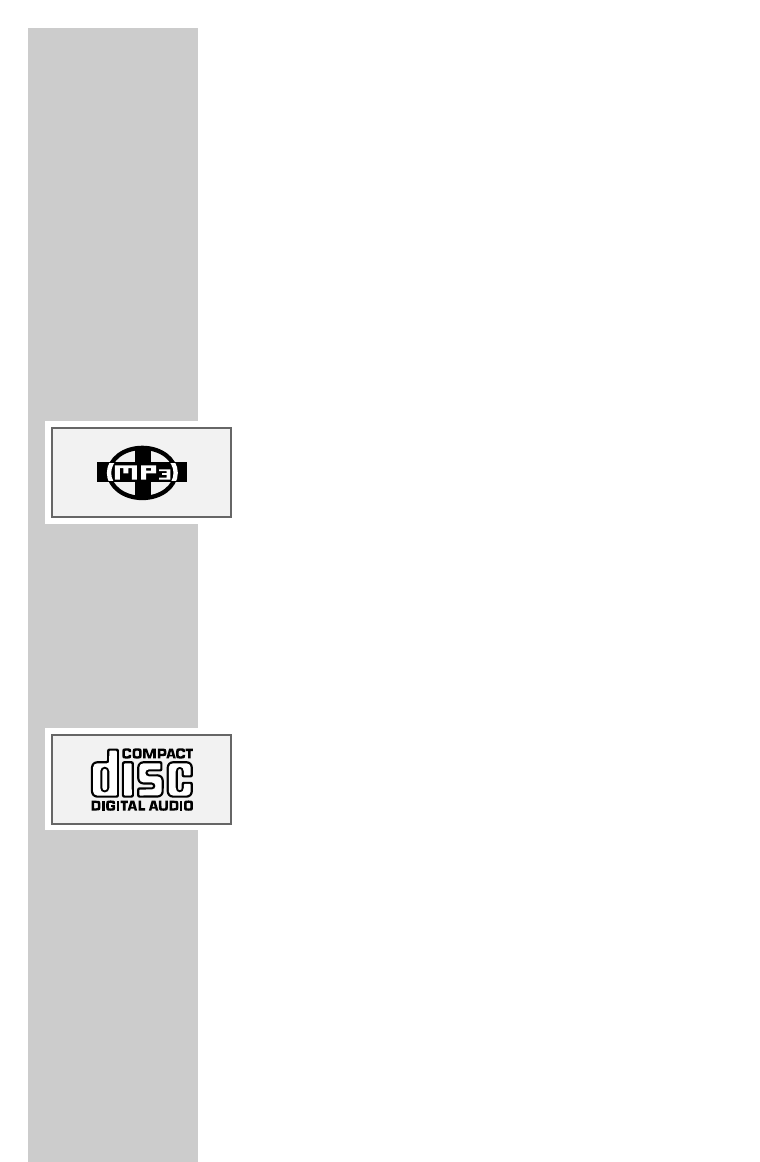
30
You can control and direct playback of the VCD/S-VCD using the menu of
the DVD receiver on the television screen.
S-VCDs can contain different dubbed languages and subtitles.
PBC (playback control)
VCDs/S-VCDs can be created using the PBC (playback control) system for
track navigation. PBC switches between the playlist structure (the menu on
the VCD/S-VCD) and manual selection by the user.
PBC is activated after the VCD/S-VCD has been scanned. This function
allows interactive playback of the VCD/S-VCD if you follow the menu on the
television screen.
MP3/WMA CD features
MP3 stands for MPEG-1 Audio Layer 3, WMA for Windows Media Audio.
Both formats enable audio files to be saved on a computer with a sound
quality similar to that of a CD. The standard encoding bit rate for MP3 files
is 128 kbps. The fundamental rule applies: the higher the bit rate of a file,
the better the sound quality.
Most MP3 files on the Internet are encoded at 128 or 160 kbps. 160 kbps is
considered CD quality. MP3/WMA files can be downloaded from the Inter-
net and then burned onto a CD ROM disc using suitable PC software.
In MP3/WMA mode, the terms “album” and “file” are very important.
“Album” corresponds to a folder on a PC, “File” to a file on a PC or a CD-
DA track (title).
Audio CD features
An audio CD (CD-DA) is identified by this logo. Audio CDs contain only
sound recordings. They can be played in the normal manner on an audio
system. The individual tracks are stored in a sequence. There are no folders.
As well as audio CDs, the DVD receiver can also read CD R and CD RW
with audio data.
JPEG/Kodak picture CD features
JPEG stands for Joint Picture Experts Group. This process was designed to
compress picture files.
The files on a JPEG CD can be organised in directories. This structure is sim-
ilar to that of an MP3 CD. JPEG CDs only contain data in the compressed
JPEG format. This is mostly data from digital cameras or from imaging pro-
grams. The data (images) can be displayed individually or in sequence in a
slide show.
DISC FEATURES ____________________________________


















