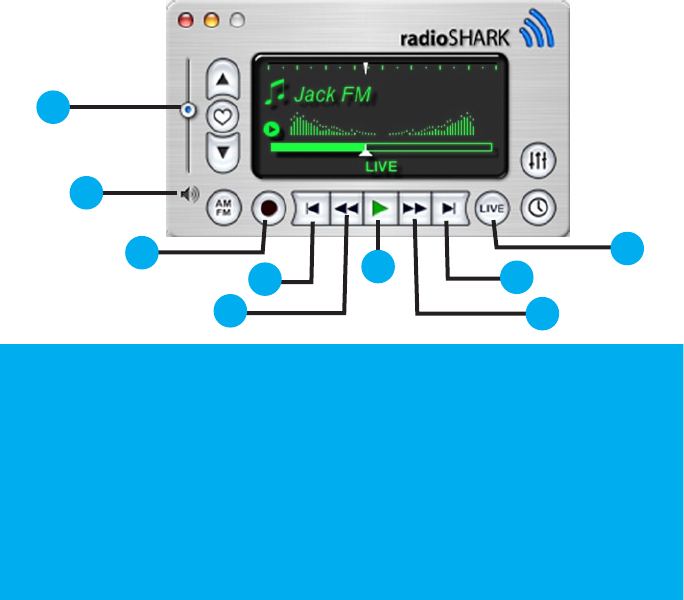
1. VOLUME SLIDER- Increase or decrease the radio Shark’s volume. Scroll wheel mice users can also
use the scroll wheel while holding the Shift key to adjust the volume.
Shortcut keys: + (command/plus keys = volume up)
- (command/minus keys = volume down)
2. MUTE - Toggles radio Shark muting. The absence of “sound waves” next to the speaker symbol
indicates that the audio is muted.


















