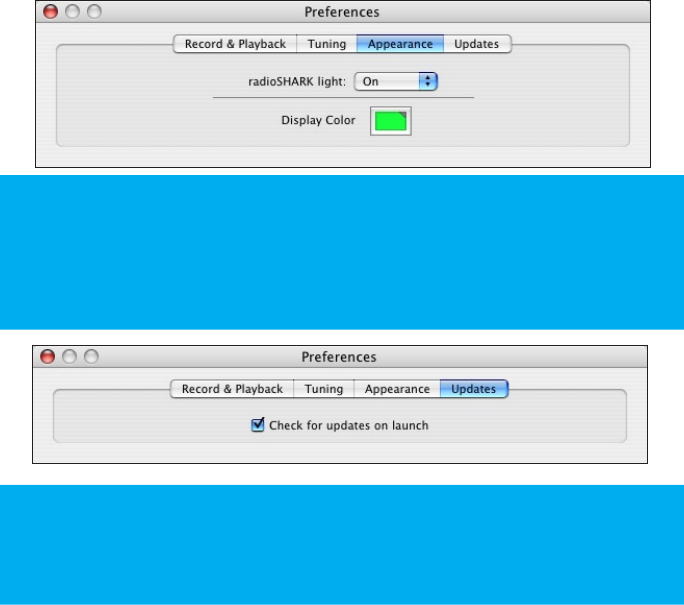
APPEARANCE - This preference allows you to set the light on the Radio Shark to On/Off/Pulse.
DISPLAY COLOR - allows you to choose the color of the Radio Shark application interface. By default
it is set to the green as seen in the picture above.
UPDATES - The Radio Shark application will automatically check the Griffin Technology website for
updates if this box is checked.


















