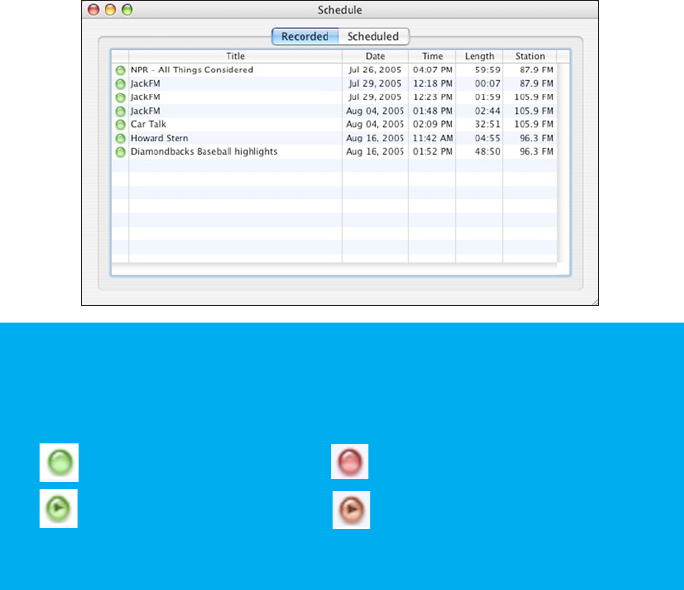
RECORDED - Tab presents a list of all the recordings created by radio SHARK, and the details for
each. You may delete recordings from this list by selecting an entry and pressing the delete key, or by
selecting Delete from the Edit menu. Playback of a recorded item is initiated by double-clicking on the
green/red dot next to the name.
Indicates the item has been recorded Indicates item is currently being recorded
Indicates recorded item is being played Indicates currently recorded item is playing


















