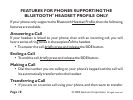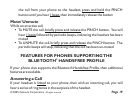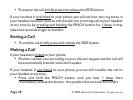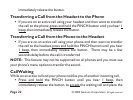L-E-A-P Feature
TM
(Model Z-470 only)
This feature is available while you are not on a call. When you use the L-E-A-
P ( ocal nvironment udio rocessing) feature,you will more clearly hear
the person you are in face-to-face conversation with, because the headset
uses its advanced noise reduction algorithm to minimize the amount of
backgroundnoise you hear. Two L-E-A-P modesare available,namely L-E-A-
P 1 and L-E-A-P 2. L-E-A-P 1, set for normal listening, is factory
programmed to provide a transparent effect which allows the user to
continuously wear the headset without plugging their ear. L-E-A-P 2 is set
up to provide additional amplification and noise reduction. L-E-A-P 2 has
been designedforchallenging noisyenvironments.
TM
TM
TM TM TM
TM
TM
LE AP
?
?
?
On initialpower-up,you willhear a singlebeep as theheadset defaultsto
the L-E-A-P 1 mode. Use the volume control to adjust the volume
level intoyourear
To turn on the L-E-A-P 2 mode, quickly press and release the SIDE
button. You will hear 2 beeps indicating you are in the LEAP 2 mode.
Use thevolumecontrolto adjustthe volume levelinto your ear.
You may toggle between these two modes by quickly pressing and
releasingthe SIDEbutton
TM
TM
© 2005 Gennum Corporation All rights reserved Page 25