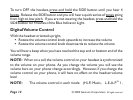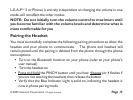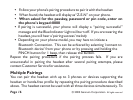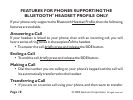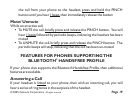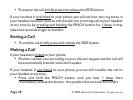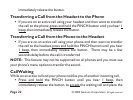?
?
?
Followyour phone'spairingprocedureto pairit withthe headset
If pairing is successful, your phone will display a “pairing successful”
message andthe Blue IndicatorLight will turnoff. If you are wearing the
headset,youwill heara 'pairingsuccess' melody
Repeat the pairing procedure if the pairing process fails. If you are
unsuccessful in pairing the headset after several pairing attempts, please
contact CustomerService for assistance.
You can pair the headset with up to 3 phones or devices supporting the
headset or hands-free profile by repeating the pairing procedure described
above. The headset cannot be used with all three devices simultaneously. To
? When found,the headsetwill display as“Z-E-N” onyourphone.
When asked for the passkey, password or pin code, enter on
the phone'skeypad:0000
Multiple Pairings
? Depending on your phone model, you may have to initiate a
Bluetooth Connection. This can be achieved by selecting 'connect to
Bluetooth device' from your phone or by the
PINCH button for , then release the button.
pressing and holding
1 beep
© 2005 Gennum Corporation All rights reservedPage 16