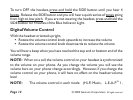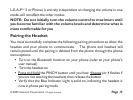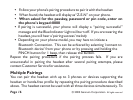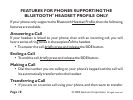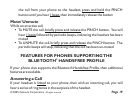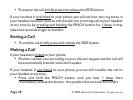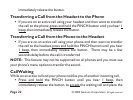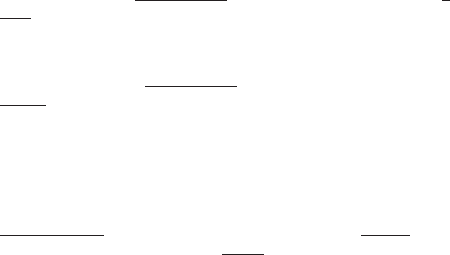
immediatelyrelease thebutton.
If you are on an active call using your headset and then want to transfer
the call to thephone, the PINCH button until you hear
,then immediately releasethe button
If you are on an active call using your phone and then want to transfer
the call to the headset, the PINCH button until you hear
, then immediately release the button. There may be a few
seconds delaybeforethe callis transferred
This feature may not be supported on all phones and you must use
yourphone's menu optionto transfer thesound.
While onan activecall andyourphone notifiesyou ofanother incomingcall,
the PINCH button until you hear , then
immediately release the button,to the waiting call and place the
Transferring aCall fromthe Headset to thePhone
Transferring aCall fromthe Phone to theHeadset
CallWaiting
?
?
?
press and hold 1
beep
press and hold
1 beep
Press and hold 1 beep
accept
NOTE:
© 2005 Gennum Corporation All rights reservedPage 22