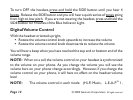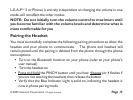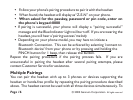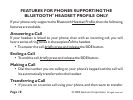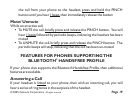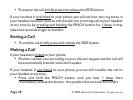headset
Plug the AC power adapter into an electrical wall outlet
If charging is required, the Blue Indicator Light will turn on indicating
charging is in progress
(if the Blue Indicator Light does not turn on, the headset is already
fully charged)
The Blue Indicator Light will flash when charging is complete
If left plugged-in, the Blue Indicator Light will eventually stop flashing
(Charging is automatically stopped in order to protect your
headset)
Turning On/Offthe Headset
To turn ON the headset, the SIDE button and you will see 2
flashes of the Blue Indicator Light, followed by a longer 3 second flash.
Release the buttonat any time. If you are wearing theheadset,you will hear a
quick series of going from . The Blue Indicator Light
will turn off to indicate you have successfully powered on the Z-E-N
headset.
press and hold
tones low to high pitch
TM
© 2005 Gennum Corporation All rights reserved Page 13