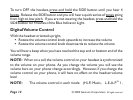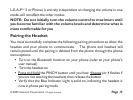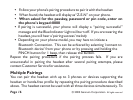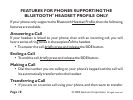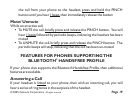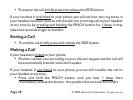To turn OFF the headset, the SIDE button until you hear 4
. Release theSIDE buttonand you willhear aquick seriesof going
from . If you are not wearing the headset, the
SIDE buttonfor4 flashesof theBlue IndicatorLight.
With theheadset orientedupright,
You willhear a beepwhen you havereached thetop end orbottom endof the
volumerange.
When on a call,the volume control onyour headset is synchronized
to the volume on your phone. As you change the volume you will see the
volume bars on your phone change accordingly. However,if you change the
volume control on your phone, it will have no effect on the headset volume
level
The volume control in each mode (Hi-Fi Music, L-E-A-P 1
press and hold
beeps tones
high to low pitch press and hold
DigitalVolume Control
Rotate thevolumecontrolknob upwards toincreasethe volume
Rotate thevolumecontrolknob downwards toreducethe volume
,
NOTE:
NOTE:
TM
© 2005 Gennum Corporation All rights reservedPage 14