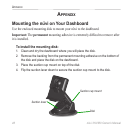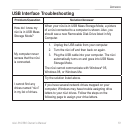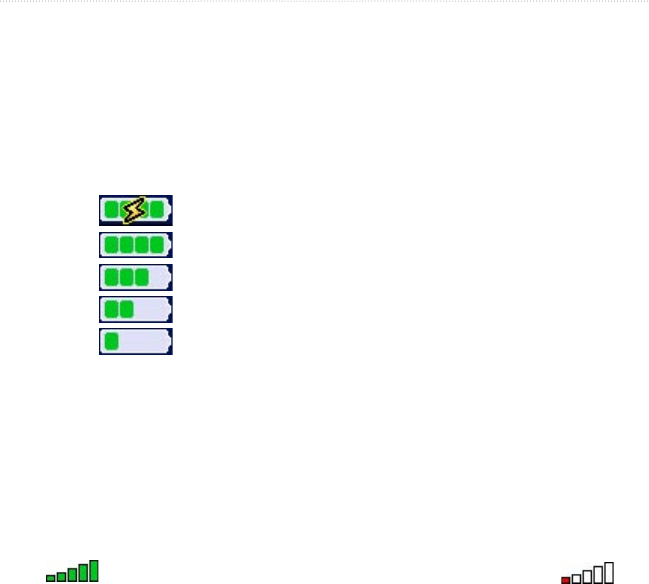
54 nüvi 310/360 Owner’s Manual
APPENDIX
Battery Gauge
The battery icon in the upper-right corner of the Menu page indicates the status of the
internal battery. Periodically, you might notice that the battery gauge is not completely
accurate. To increase the accuracy of the battery gauge, fully discharge the battery and
then fully charge it without interrupting the charging. For best results, do not unplug
the nüvi until it is totally charged.
Battery 3/4 full
Battery charging or connected to external power
Battery 1/4 full
Battery 1/2 full
Full battery
About GPS Satellite Signals
Your nüvi must acquire GPS (Global Positioning System) satellite signals to operate.
If you are indoors, near tall buildings or trees, or in a parking garage, the nüvi might
not acquire satellites. Go outside to an area free from tall obstructions to use your
nüvi, or close the antenna to turn off the GPS and use it indoors.
When the nüvi acquires satellite signals, the signal strength bars on the Menu page are
green . When it loses satellite signals, the bars turn red or disappear .
Touch the signals strength bars in the upper-left corner of the Menu page to view GPS
information. Touch any where on the screen to return to the Menu page.