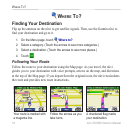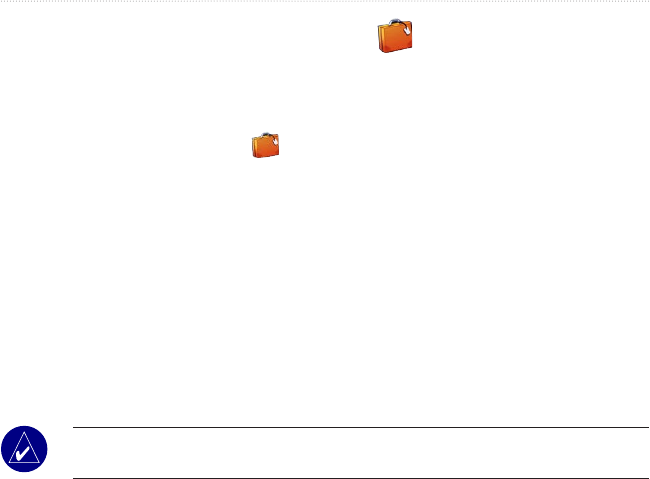
nüvi 310/360 Owner’s Manual 17
TRAVEL KIT
TRAVEL KIT
The travel kit provides many features that are helpful when you are traveling across
town or across the globe. Touch Help to learn more about the nüvi Travel Kit.
1. On the Menu page, touch Travel Kit.
2. Touch the item you want to open.
To purchase a Travel Kit accessory, go to the Garmin Web site at www.garmin.com/
products/nuvi310/ or www.garmin.com/products/nuvi360/, and click the Accessories
link. You can also contact your Garmin dealer to purchase nüvi accessories.
Using the Language Guide
The Garmin Language Guide is an optional accessory. The Language Guide puts data
from Oxford’s multilingual resources and five bilingual dictionaries in the palm of
your hand. A sample version of the Garmin Language Guide is provided.
NOTE: Only the nüvi 360 can verbally translate words and phrases in the Language
Guide. The nüvi 310 can display this information.
Loading the Language Guide
When you receive the Garmin Language Guide SD card, you must load the data on
the nüvi. Follow the directions on the package or in the nüvi help file.
All dictionary, word, and phrase content is © Oxford University Press. Voice files are
© Scansoft.