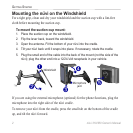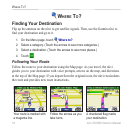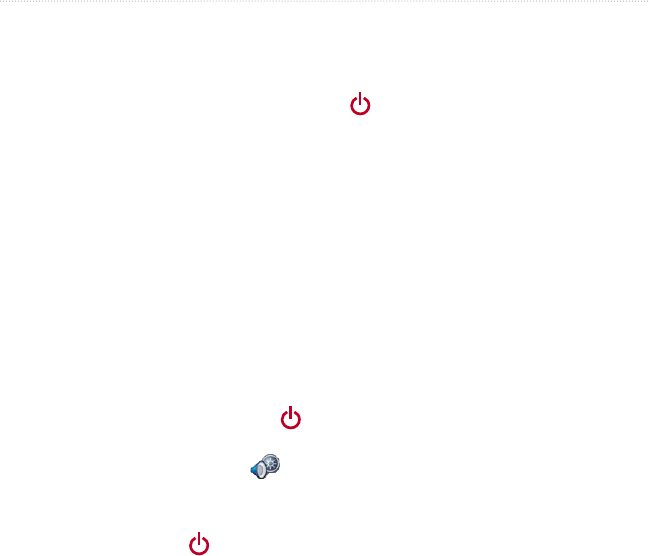
nüvi 310/360 Owner’s Manual 3
BASIC OPERATION
BASIC OPERATION
Turning Your nüvi On or Off
To turn your nüvi on or off, press and hold the
Power button on the top of the nüvi.
The first time you turn on your nüvi, follow the on-screen, set-up instructions.
Charging Your nüvi
To charge the nüvi:
Connect the nüvi to the suction mount and plug in the 12/24-Volt car adapter.
OR
Connect the USB cable to the nüvi and plug it into a computer USB port.
OR
Connect the AC adapter to the nüvi and plug it into a wall outlet (nüvi 360).
Changing the Volume, Brightness, and Screen Lock
1. Press and quickly release the
Power button.
OR
On the Menu page, touch .
2. Move the sliders to adjust the volume and brightness. To turn the volume off,
touch Mute. To prevent accidental screen taps, touch Lock. To unlock the
screen, press the
Power button.
Using the GPS
To use your nüvi indoors, close the GPS antenna. Use this setting when you are
practicing using the nüvi or using the Travel Kit, such as using the MP3 player.