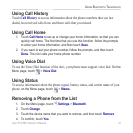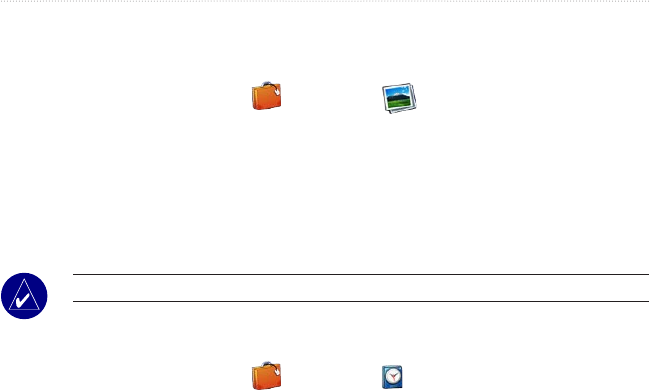
nüvi 310/360 Owner’s Manual 25
TRAVEL KIT
Viewing Pictures
You can view pictures that you have stored in your nüvi using the Picture Viewer.
1. On the Menu page, touch Travel Kit > Picture Viewer.
2. Touch a picture to view a larger image of it.
Viewing a Slide Show
Touch Slide Show to start a slide show, which displays each image for a few moments
and then displays the next image. Touch anywhere on the screen to stop the slide
show.
TIP: Touch Rotate to rotate the image 90°.
Using the World Clock
1. On the Menu page, touch Travel Kit > World Clock.
2. To change a city listed, touch the city.
3. Select a new time zone (or city). Touch OK when done.
4. Touch World Map to view a map.
5. Nighttime hours are shown in the shaded area. Touch World Clock to view the
clocks again, or Back to exit.