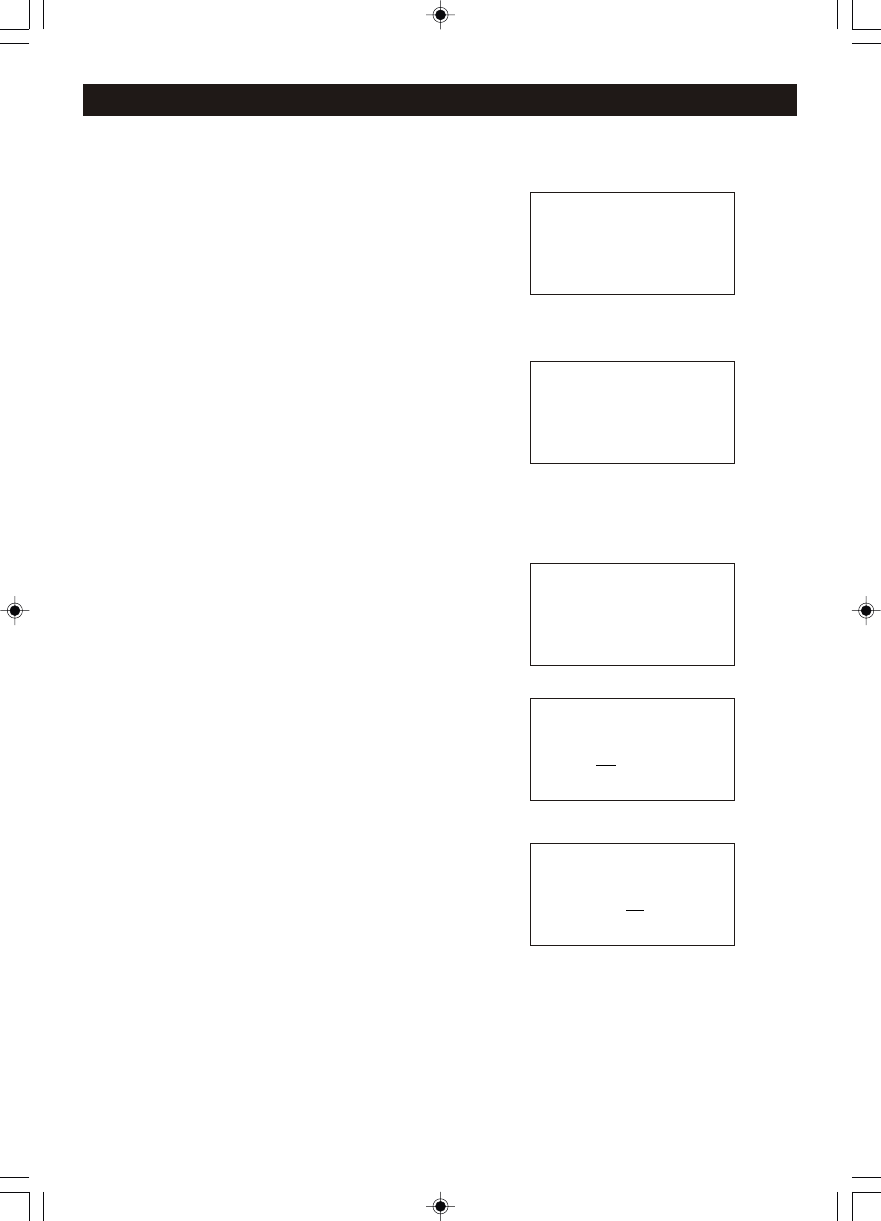
Setting the alarms
1. Press the SELECT button. (Note: if you make a mistake at any point, press the BACK button to
go back to the previous screen.)
2. Turn the knob until the display says <Alarm Clock>.
3. Press the SELECT button.
4. Turn the knob until the display says <Set Alarms>.
5. There are three options to choose from:
Disable All : a quick way to disable both alarms, when choose this option, both alarm will be OFF
Alarm 1: for setting, enable or disable alarm 1, factory default is “ 1.OFF 12:00 AM”
Alarm 2: for setting, enable or disable alarm 2, factory default is “2 OFF 12:00 AM”
6. Press the SELECT button to confirm your selection.
7. Turn the knob until the hour setting is correct, then press the SELECT button.
8. Turn the knob until the minute setting is correct, then press the SELECT button.
Tuner
Auxiliary Input
< Alarm Clock >
< Set Alarms >
< Disable all >
1. OFF 12:00 AM
2. OFF 12:00 AM
Set Alarm
12:00 AM
US-22
Set Alarm
07 : 06 AM


















