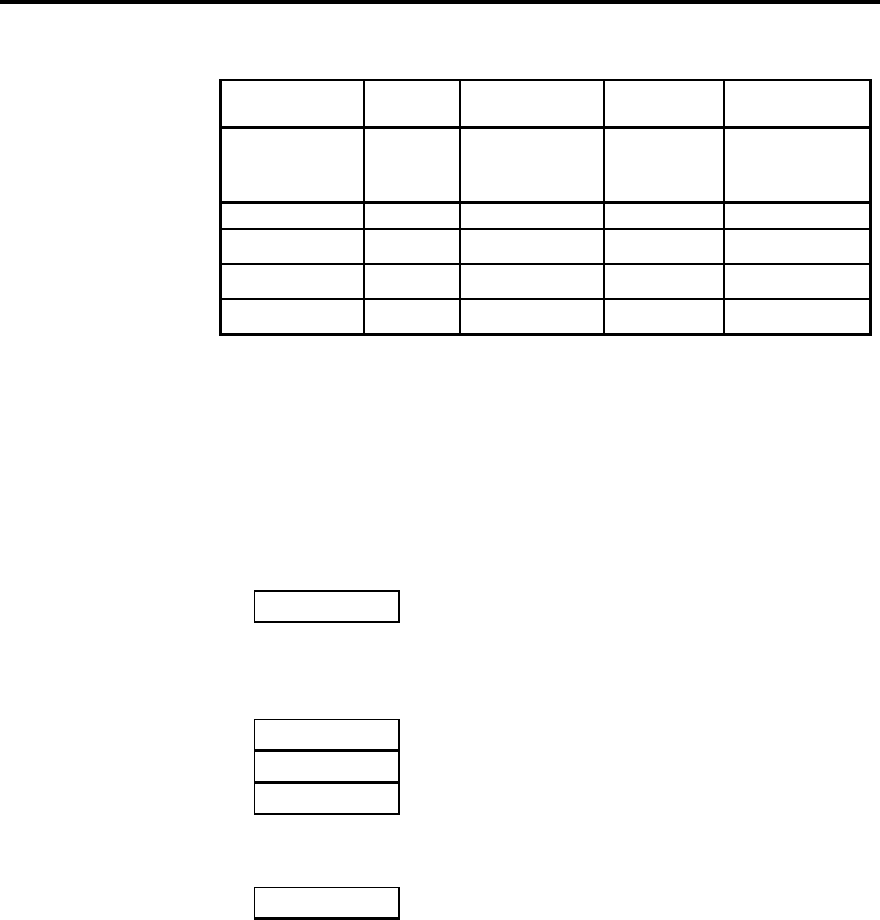
Appendix 57
DSP5000C User Guide
Controls
Test mode
Remote key Logo Input on
DSP5000C
Control? Channel
selected
CD 1L D1 No Left
Radio 1r D1 No Right
LP 2L D2 No Left
Tape 1 2r D2 No Right
Internally generated test signals
A number of internally generated test signals are available in Calibrate
mode. These include:
• one sample width impulse with 2Hz repetition rate
• four sample width impulse with 2Hz repetition rate
• pink noise
To switch from the input to the test signals:
1. Press the
w or e menu key until you see a display like this:
OFF
indicating that signal generation is off.
2. Press the
n or s menu key to move between a narrow impulse, a wide
impulse and pink noise, with these displays:
thin
FAt
PIn.
To set the relative level of the tweeter:
1. Press the
w or e menu key until you see a display like this:
G. 0.0
indicating a relative setting of 0.0dB
2. Press the
n or s menu key to move in 0.5dB steps over the range
±3.5dB
Getting out of Calibrate
Once calibration is compete, switch the DSP5000C off and then on again
while pressing Clear.
This should bring you back into the normal playing state.


















