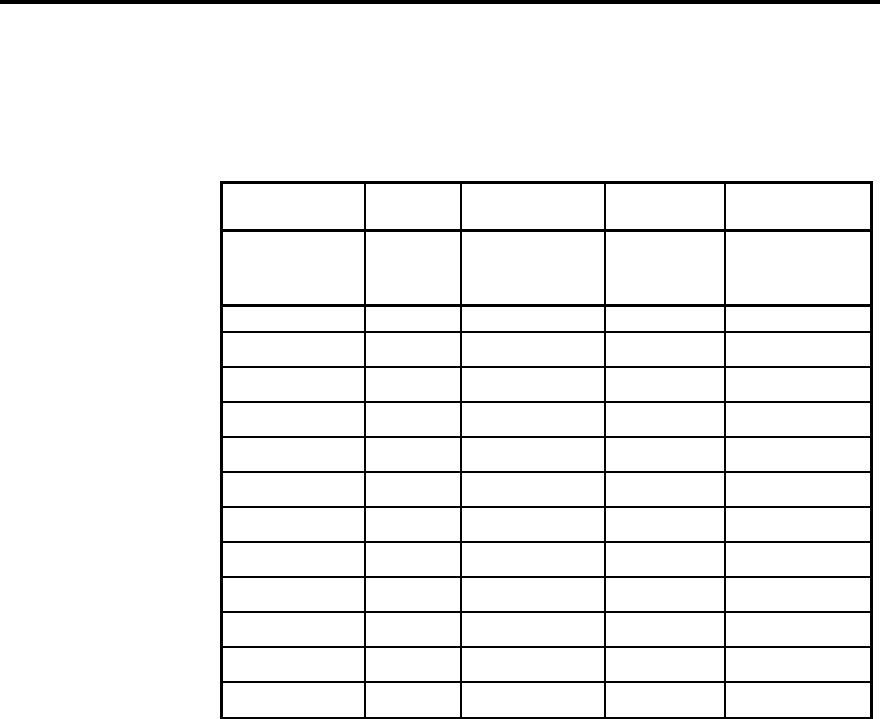
Appendix 55
DSP5000C User Guide
Type 5 setup, Meridian 500 system not using 562
The CD is connected directly to D1, all other sources are routed directly or
via an A/D converter to D2. Type 5 sets the DSP5000C as a left master,
so you will need to make the other a right slave, or adjust left/right on both
speakers.
Type 5 500 500, 506, 508
Remote key Logo Input on
DSP5000C
Control? Address
CD cd D1 1C 1A
Radio rd D2 2C 1A
LP LP D2 NC 1A
Video tn D2 NC 1A
Tape 1 t1 D2 NC 1A
Tape 2 t2 D2 NC 1A
CDR Cr D2 1C 1A
Cable Cb D2 NC 1A
Text tt D2 NC 1A
VCR1 U1 D2 NC 1A
VCR2 U2 D2 NC 1A
LaserDisc Ld D2 5C 1A
Type 6 Meridian Digital Theatre
Type 6 has inputs like Type 1. The main differences selected in Type 6
are:
• Balance control set to ‘no’
• Centre-channel choice set ‘yes’
• Speaker set to centre master
Type 7 Second room in Multiroom system
Type 7 has inputs like Type 1. In Type 7 the volume option is set to 2.
Type 8 Additional room in Multiroom system
Type 8 has inputs like Type 1. In Type 8 the volume option is set to 3.
Appendix 2 Test mode
Test mode is not recommended for everyday use. As its name suggests,
however, it is very useful for testing the installation and the speakers.
The main advantages of Test mode are that you can directly display
which of the DSP5000C's physical inputs has been selected, and that
entering or leaving this mode does not change any of the programming
you may have done previously.
1. Switch on the power supply to the master speaker only while
continuously pressing the Next key on the MSR. The speaker will
display


















