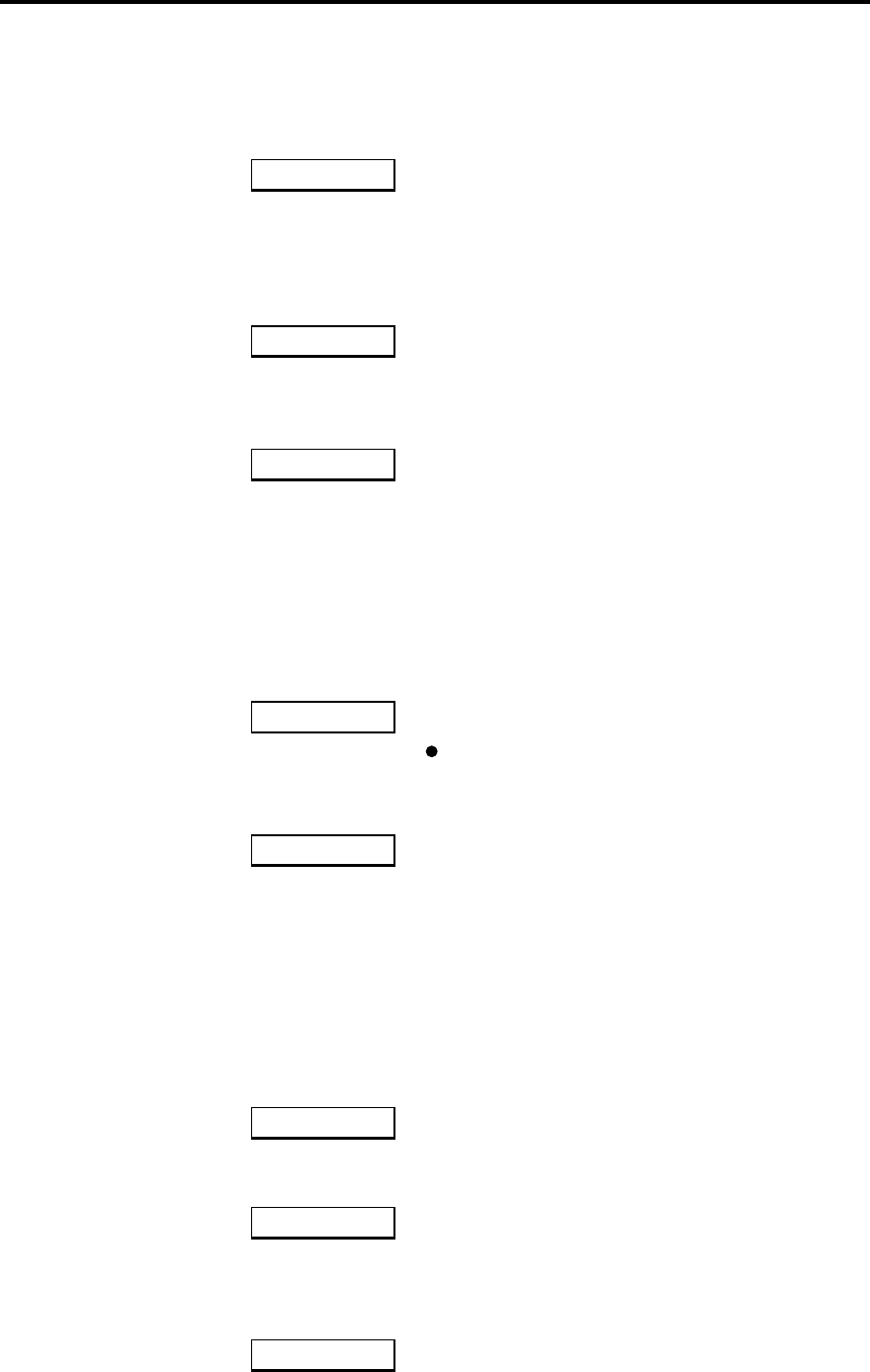
Operation 24
DSP5000C User Guide
To select a track by number, press the appropriate number key or keys.
For example, to select track 6
1. Press 6
The DSP5000C will respond with the display
– 6
To engage this selection, press Play or wait for a short time.
To select track 15
1. Press 1 followed by 5
The DSP5000C will show
– 15
Again, press Play or wait for a short time.
If you select a track that does not exist on the disc, the DSP5000C will
show an error message:
Err.
Selecting index points
To select index points you need to enter both the track and index point by
number. Press the appropriate number key or keys, followed by the
decimal point key, followed by the index number. For example, to select
track 6 index 2
1. Press 6
The DSP5000C will respond with the display
– 6
2. Press decimal point , then
3. Press 2
The DSP5000C will respond with the display
– 6.2
To engage this selection, press Play or wait for a short time.
Setting up programmed sequences
To set up a sequence use the number keys with the Store and Clear
keys – as described in the CD player User Guide.
For example to store track 6:
1. Press 6
The DSP5000C will respond with the display
– 6
2. Press Store
The DSP5000C will respond with the display
S. 6
For example to cancel track 4:
1. Press 4
The DSP5000C will respond with the display
– 4
2. Press Cancel
The DSP5000C will respond with the display


















