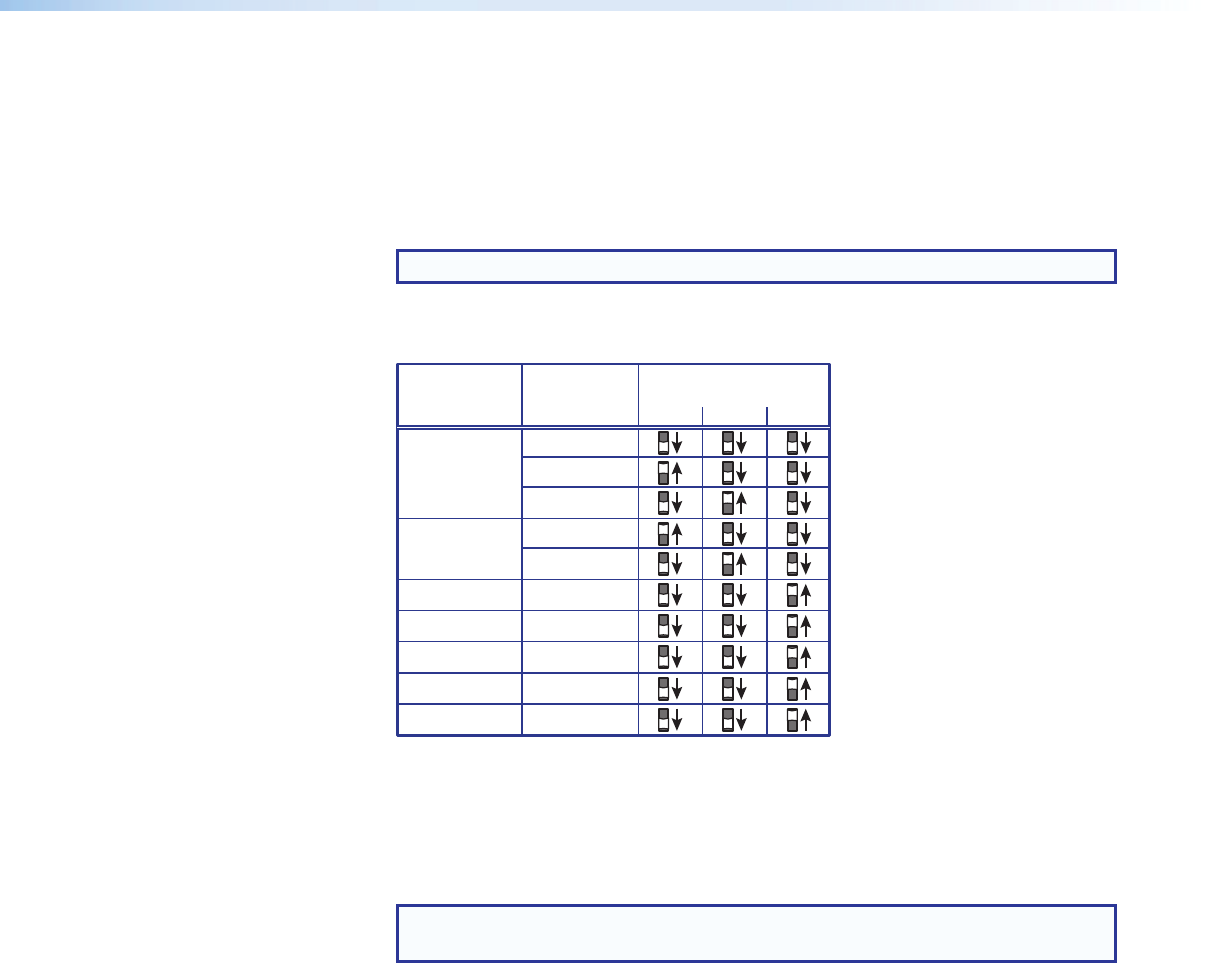
f
DIP switches (RL receivers only) — A 6-pole DIP switch is used to configure the
features of the MTP receivers.
•• Horizontal sync (H Sync +) switch — Set this switch On (up) for positive
horizontal sync or Off (down) for negative sync.
•• Vertical sync (V Sync +) switch — Set this switch On (up) for positive vertical sync
or Off (down) for negative sync.
NOTE: For H Sync + and V Sync +, most devices use negative sync.
•• Composite Sync (C Sync) switch — Set this switch up for RGBS or down to
output RGBHV or RGsB video (see figure 7).
Output signal
format from
the receiver
Input signal
format to the
transmitter
Receiver DIP
switch settings
C Sync SOG Video
RGBHV
RGBS RGBHV
RGsB
RGBS
RGsB
RGsB
Component
S-video
Composite
RGBS
RGsB
RsGsBs RsGsBs
Component
S-video
Composite
Figure 7. Receiver DIP Switch Settings
•• Sync-on-Green (SOG) switch — Set this switch up for RGsB video (when the input
is RGBHV or RGBS) or down to output RGBHV, RsGsBs, or RGBS video (see figure 7).
•• Video switch — Set this switch up for RsGsBs, RGsB, component video / S-video /
composite video or down to output RGBHV or RGBS video (see figure 7).
NOTE: Set the Composite Sync, SOG, and Video DIP switches as shown in
figure 7 for the various input and output video formats
•• End Unit switch — Set this switch On (up) if either of the following is true:
•• The receiver being configured is the only receiver connected to the transmitter.
•• The receiver being configured is the last receiver in a daisy-chained system.
Set the End Unit switch Off (down) on the receiver being configured if there are one
or more receivers connected to the Buffered Output RJ-45 connector.
MTP 15HD RS Series • Installation and Operation 11


















