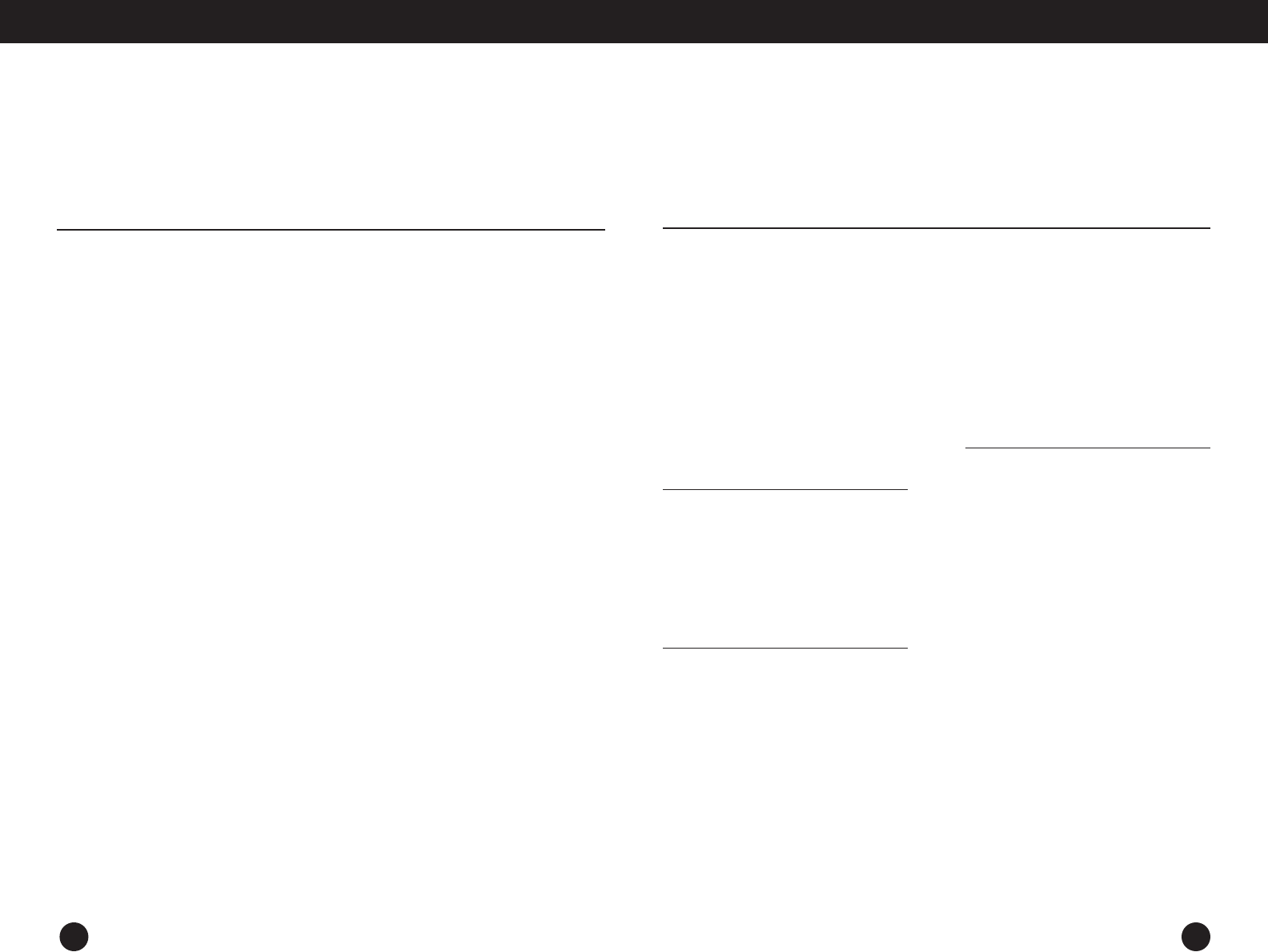
G4000A OPERATION MANUAL
7
HOW TO USE THE INCLUDED
“REEL” ANTENNA AND THE
EXTERNAL ANTENNA SOCKET
(left side of the radio)
The SW EXT.ANT. Socket is for shortwave antennas.
Use it with the included “reel” antenna.Always
fully unroll the “reel” antenna and place it as high
off the floor as possible, next to the windows.
PROFESSIONALLY ENGINEERED
ANTENNAS
Professionally engineered, outdoor shortwave
antennas, available through specialized retailers,
can also be used. Use the SW. EXT. ANT. Socket
mentioned above.The socket is a 1/8 inch mono
socket, used in conjunction with a 1/8 inch mono
plug, such as the plugs often used for mono ear-
phones. If you would like advice about shortwave
antennas, please call Etón technical support at
1-800-872-2228 for U.S. and 1-800-637-1648
for Canada.
HOW TO INSTALL BATTERIES
Install six AA alkaline batteries. Follow the diagram
imprinted on the back of the radio near the battery
compartment.With the radio face down and the
battery compartment toward you:
• The flat ends (-) of the bottom batteries go
toward the left.
• The flat ends (-) of the top batteries go toward
the right.
AC ADAPTOR USE
The Grundig adaptor supplied with this product is
only for use in the Americas, where household AC
voltage is 110-120 volts AC. Do not use this adap-
tor in countries with household AC voltage of 220-
240 volts AC.
USING YOUR GRUNDIG AC
ADAPTOR
1. Plug the adaptor into a household outlet.
2. Insert plug into the radio’s DC 9 V socket.
NOTE: when using the adaptor, it is OK to leave
batteries in the radio.
4 SUPPLYING POWER AND USING EXTERNAL ANTENNAS
6
3 INITIAL SETUP
IMPORTANT! SETUP FOR NORTH
AMERICAN USE
If you do not live in the United States or
Canada, the radio is set up at the factory for
the 9 kilohertz spacing used for your AM
(MW) stations. This part of the initial setup
can be ignored.
North America’s AM stations are exactly 10 kilohertz
apart.At the factory, the radio is set up for the 9
kilohertz spacing of stations in Europe.To change
this to the 10KHZ spacing:
1. With the radio OFF,press and release the AM
button once.
2. Immediately press and release the STEP button.
“10 KHz” now appears in the right side of the
display and will disappear in a few seconds.
This change will be permanently in the radio’s memory
as long as batteries are not taken out for a period of
ten minutes or more.
When traveling outside of the Americas, use the
same procedure as above to set the spacing back
to 9 kilohertz.
ADDITIONAL SETUP
INFORMATION
1. On the right side of the radio, set the SSB switch
to the OFF position.This feature is described on
page 24. NOTE: the FINE TUNING control, on
the right side of the radio, is only activated and
needed when the G4000A is in the SSB mode.
You do not need to use this control when listening
to regular AM, FM, and shortwave broadcasts.
On the left side of the radio, set the DX/LOCAL
switch to the DX position. DX allows for maximum
sensitivity, the preferred position.


















