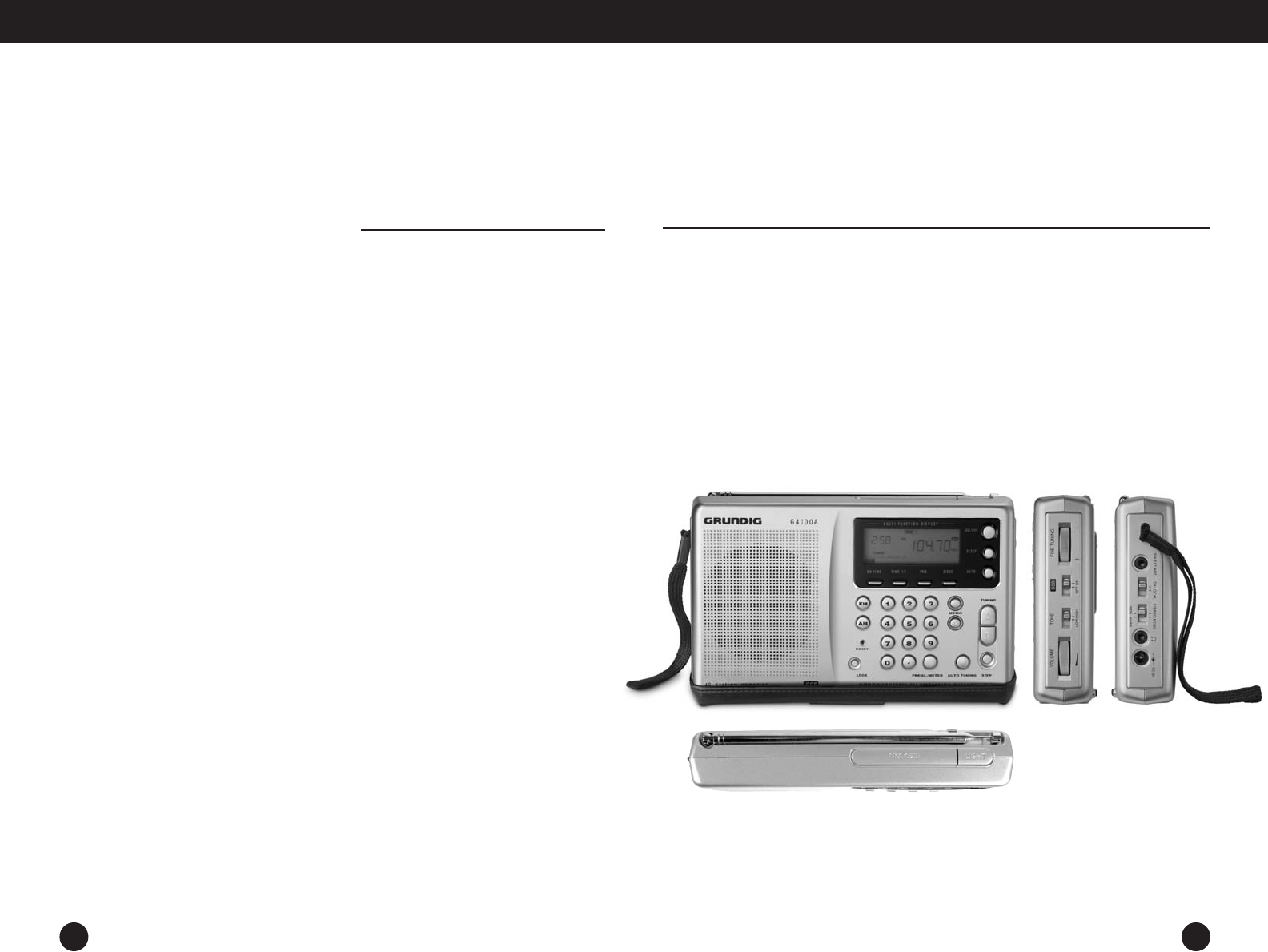
G4000A OPERATION MANUAL
5
• A 23 foot “reel” antenna for shortwave reception
• Earphones
WHAT’S INCLUDED WITH THE
G4000A?
• Owner’s Manual
• Warranty card
• A Grundig AC adaptor for use on 110-120 VAC
outlets in the Americas
2 YOUR RADIO AT-A-GLANCE
4
BUT PLEASE READ THE REST OF
THE MANUAL LATER!
1. Insert batteries or connect the included
AC adaptor.
2. Set the DX/LOCAL switch to DX (left side
of radio).
3. Turn the SSB switch OFF (right side of
radio).
4. Fully extend the telescopic antenna.
5. With the radio off, press and release the
AM button once.
6. Immediately press and release the
STEP button. “10KHz” now appears in
the right side of the display, and will
disappear in a few seconds. (See page
6 for more information about this
procedure.)
7. Turn the radio on by pressing the ON/OFF
button.
1 QUICK SETUP


















