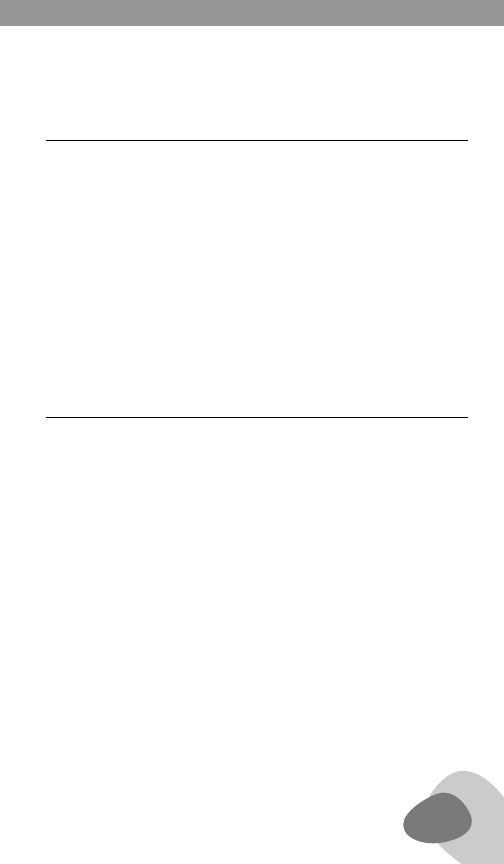
11
5 BASIC RADIO OPERATION continued
5.975 MHz), use the method described previously.
1. Press/release the ‘Enter’ (13) button.
2. Enter the frequency using the numeric keypad.
3. Press/release the ‘Enter’ button again.
4. FINE TUNING
The FINE TUNING control (4) is located on the right side of the
radio. It tunes in 1 Kilohertz steps in AM and Shortwave and .05
Megahertz steps in FM. Use it to ‘ne-tune’ stations to your liking,
or use it as you would a tuning knob.
SETTING THE CLOCK
The factory has set the clock to function as a 24-hour format clock.
If you prefer a 12 hour, AM/PM clock format, see the section titled
CHANGING THE CLOCK FROM 24 TO 12 HOUR FORMAT, on page 22.
To set the clock:
1. Turn the radio off. The clock digits appear in the lower part of the
display (43).
2. Press/release the button labeled ‘Time Set’ (15). The clock’s digits
ash in the display.
3. Within 5 seconds, set the hour using the Up/Hour button and the
minutes using the Down/Min. button. Make sure that AM or PM
(32) appear in the display, to the left of the time, if your clock is
set up in the 12 hr. AM/PM format.
4. Within 5 seconds of nishing, press/release the ‘Time Set’ button
6 CLOCK AND ALARM FEATURES
E100 OWNER’S MANUAL
E100 OWNER’S MANUAL


















