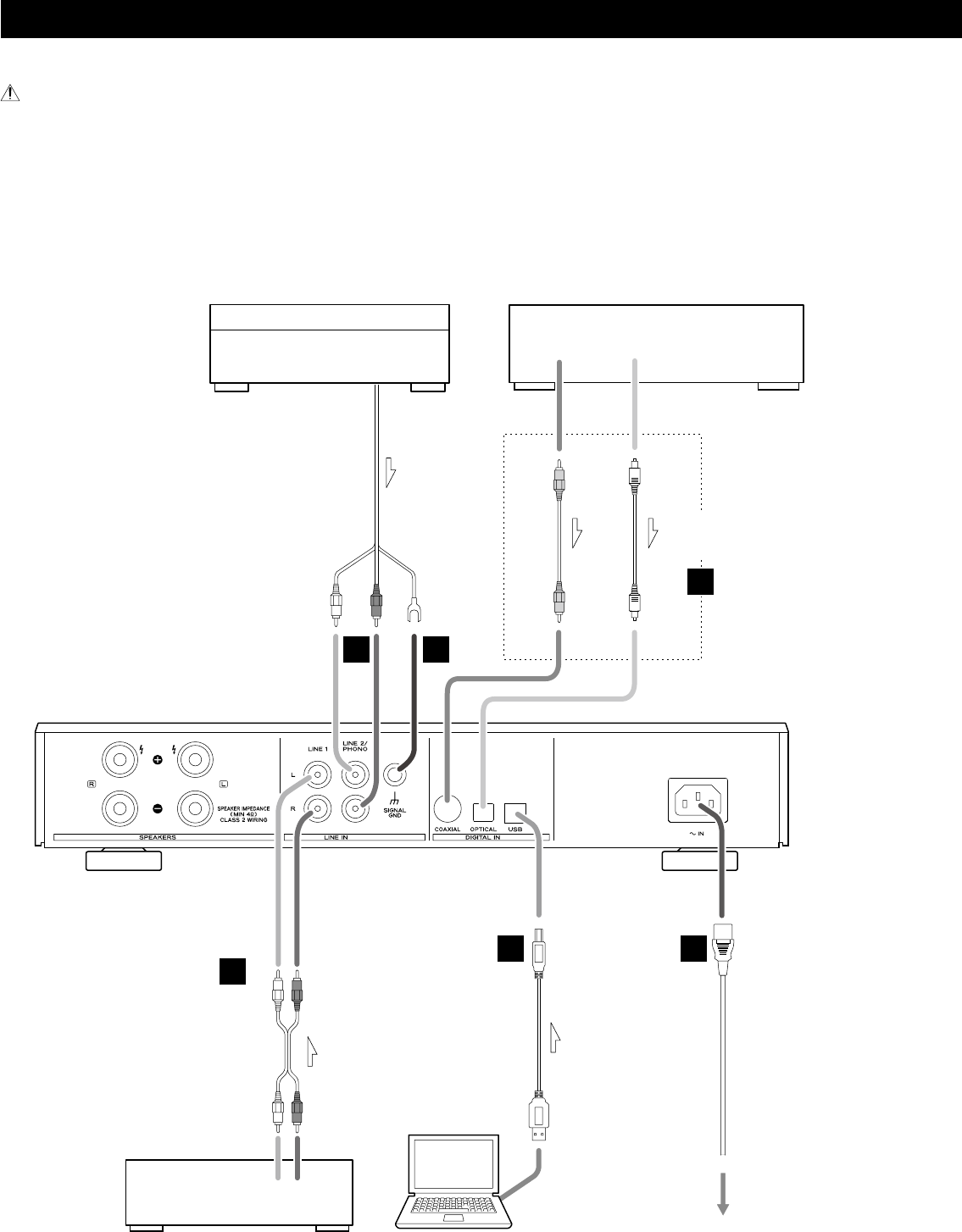
8
Connections
After all connections are complete, connect the power cord’s plug to the AC wall socket.
< Read the instructions of each component you intend to use with this unit.
< Be sure to connect each plug securely. To prevent hum and noise, do not bundle the connection cords.
AUDIO OUT
B
A
A
DIGITAL OUT
COAXIAL OPTICAL
C
DE
RZ-1 (back side)
Wall socket
ComputerTuner, etc.
LR
Turntable Digital audio device
Connect one of
these cables.
RCA coaxial cable
Optical digital cable
Supplied power cord
USB cable
RCA cable


















