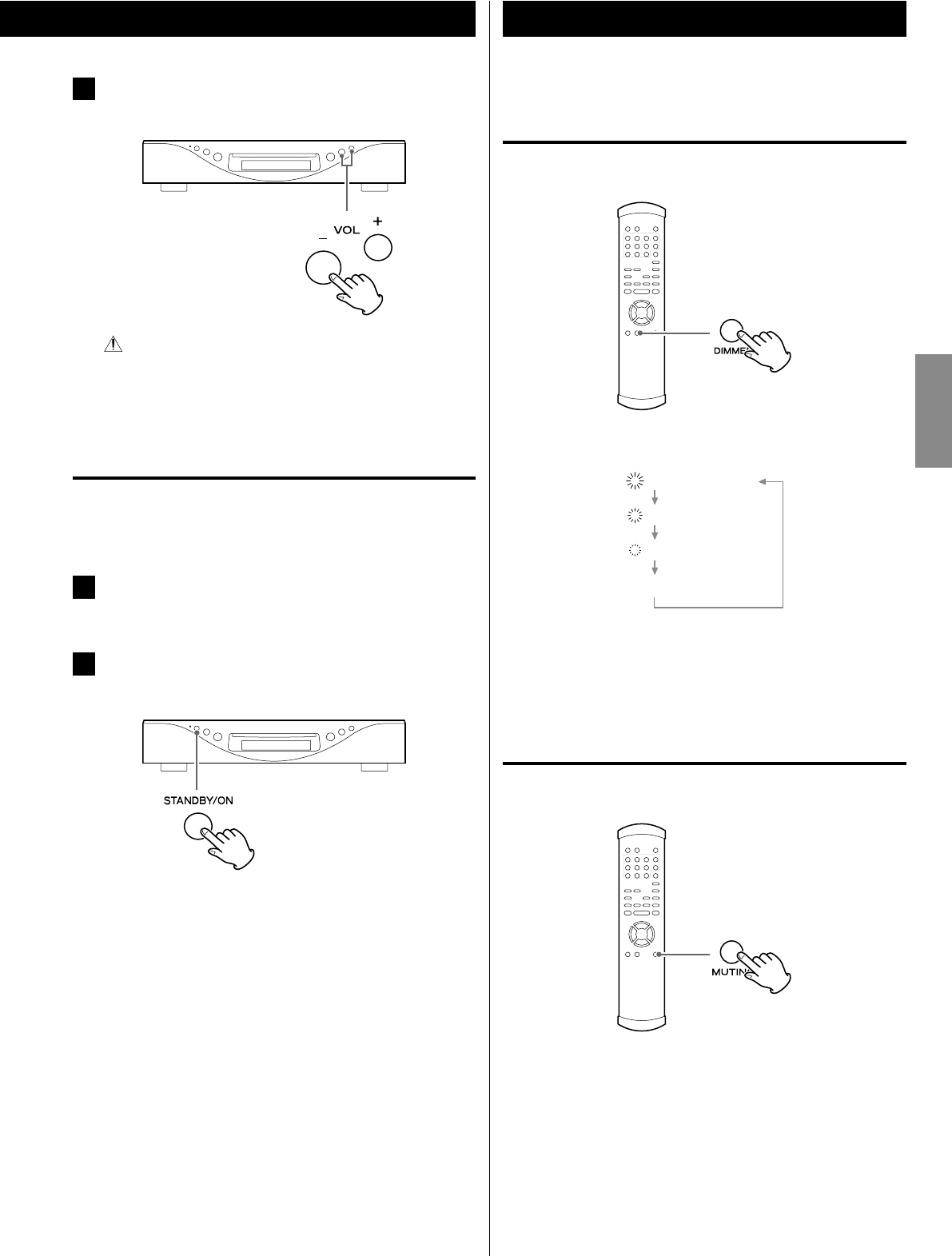
15
ENGLISH
Dimmer/Muting
3
Play the source, and adjust the volume using the VOL
(+/−) buttons.
Sudden loud noises can cause hearing damage and other
issues. Before starting playback, minimize the volume, and
adjust it to a suitable level after playback begins.
Turning the unit standby (off)
To prevent sudden noise from the speakers, make sure to turn the unit
off in the following way.
1
Stop the playback of the connected component.
2
Press the STANDBY/ON button to turn the RZ-1 standby
(off).
These operations are available in every mode.
Dimmer
You can change the brightness of the display and indicator lamps.
Each time the DIMMER button is pressed, the brightness changes
as follows:
3 full brightness
2
1
0 o
< In off mode, when you press a button, the illuminations turn
temporarily on for 3 seconds.
< In setup mode, the illuminations turn on with full brightness.
Muting
You can mute the sound temporarily.
To mute the sound, press the MUTING button.
Press the MUTING button again to restore the sound.
< You can also mute the sound by pressing and holding the Play/
Skip button (y//) for more than 2 seconds.
< While muting is engaged, “MUTING” and the name of the selected
terminal alternately blink on the display.
< You can also restore the sound by pressing the VOL buttons (+/−).


















