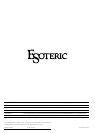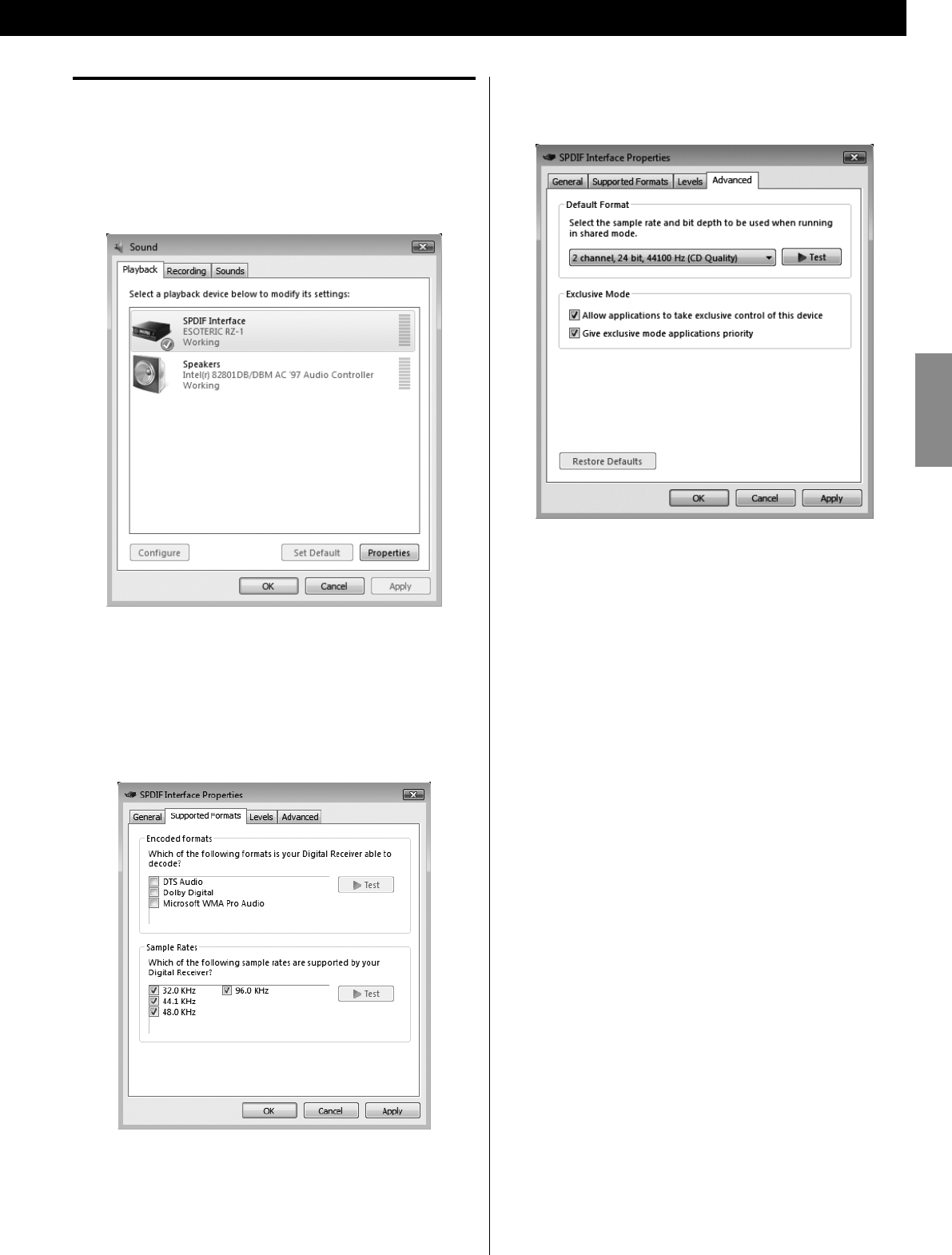
21
ENGLISH
For Windows Vista
“Control Panel”
e “Sound”
e Check that “SPDIF Interface ESOTERIC RZ-1” is selected in “Playback”
tab.
Furthermore, it is recommended to change the following settings:
Clicking “Properties” at this window displays the following window.
e “Supported Formats”
e Uncheck all checkboxes of “Encoded formats”.
e Check the sample rates you want to set.
e Click “Advanced” tab.
e Select “2 channel, 24 bit, ********Hz”.
< Regardless of the format of the music file being played, the
USB connection sends a PCM signal at the sampling frequency
selected.