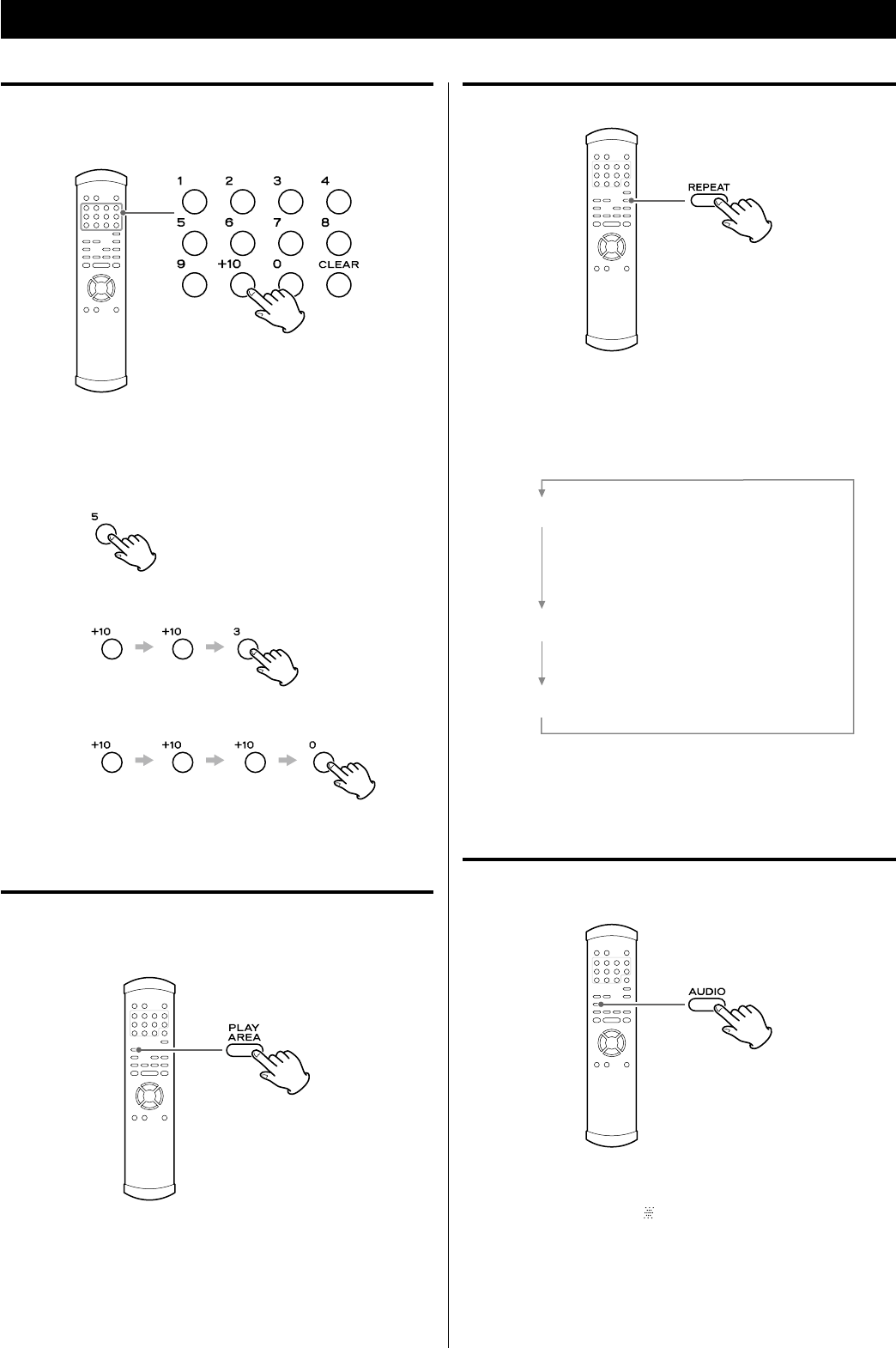
18
Direct playback
When stopped or playing back, you can use the Number buttons to
directly select a track.
Playback starts from the selected track.
Examples:
To playback track 5
To playback track 23
To playback track 30
< If you accidentally press the “+10” key, press the CLEAR button to
cancel the input value.
Selecting the playback area (SACD)
You can change the playback area of Super Audio CD that contains
Super Audio CD and regular CD data.
When playback is stopped, press the PLAY AREA button to change
the playback area.
< This unit can only play the 2 channel stereo layer of an SACD. The
multi-channel area of a Super Audio CD, if the SACD contains that
feature, cannot be played with this unit.
CD/SACD Playback (2)
Repeat playback
During playback, press the REPEAT button to change the repeat
mode.
Each time the REPEAT button is pressed, the repeat setting changes
as follows:
Track repeat
The track being played will be played
repeatedly.
If you select another track, the selected
track will be played repeatedly.
All the tracks on the disc will be played
repeatedly.
Disc repeat
o
< When the playback stops the repeat mode is canceled.
Shuffle playback
The tracks on a disc can be played in random order.
Pressing the AUDIO button turns the shuffle mode on and off.
During shuffle playback, “
”
appears on the right of time display.


















