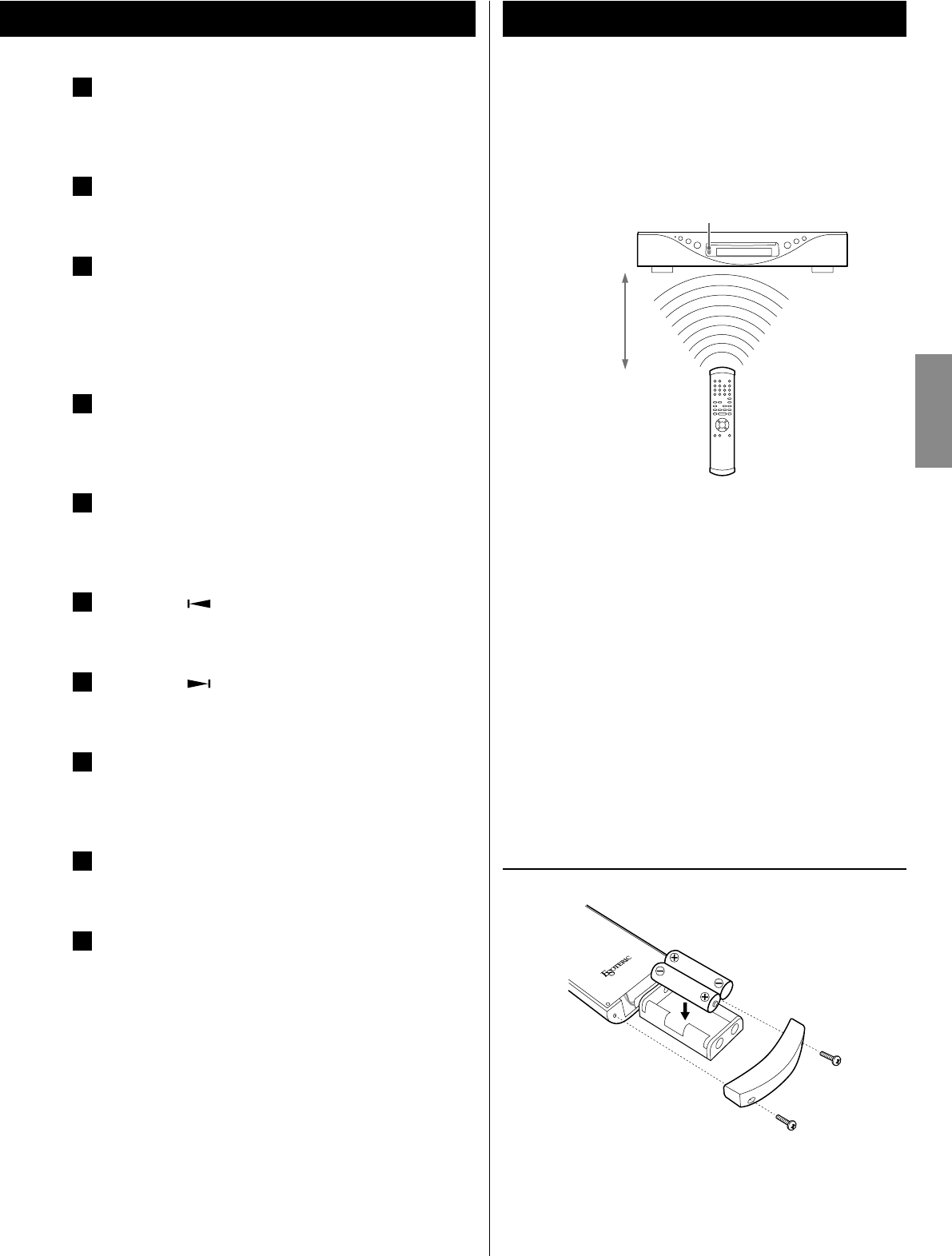
13
ENGLISH
Remote Control Unit (1)
The included remote control allows this unit to be operated from a
distance.
Point the remote control unit at the main unit’s remote sensor
within 7 m (23 feet) of the main unit.
Remote sensor
7m
(23 feet)
< Depending on the angle, reception might be difficult. Use the
remote control from directly in front of the unit as much as
possible.
< Even if the remote control unit is used within its effective range,
operation by remote control might be impossible if there are any
obstacles between the unit and the remote control.
< If direct sunlight or strong artificial illumination shines on the
remote sensor for the remote control, it might not function.
< If the remote control unit is operated near other devices that
generate infrared rays, or if other remote controls that use infrared
rays are operated near the unit, this unit might operate incorrectly.
The other devices might also operate incorrectly.
Battery Installation
Use a Philips driver to remove the cover from the bottom of
the remote control, and pull out the battery case. Insert two AA
batteries in the correct +/_ orientations, reinsert the case and
close the cover.
M
SETUP
Press this button to enter the setup mode. In setup mode, use
this button to select an item (page 22).
N
Eject (OPEN/CLOSE
L
)
Press this button to eject the disc.
O
CLEAR
If you accidentally press the “+10” key, press this to cancel the
input value (page 18).
In setup mode, use this button to exit the setup mode (page 22).
P
DISPLAY
In CD/SACD mode, during playback, press this button to change
the display (page 11).
Q
REPEAT
In CD/SACD mode, press this button to change the repeat mode
(page 18).
R
GROUP/TITLE ( )
This button does not work on the RZ-1. Please ignore this button.
S
GROUP/TITLE ( )
Press this button to enter the sleep timer setting mode (page 16).
T
Skip (TRACK/CHAP
.
/
/
)
In CD/SACD mode, use these buttons to skip forward and
backward during playback or pausing.
U
PAUSE (
J
)
In CD/SACD mode, press this button to pause playback.
V
MUTING
Press this button to mute the sound (page 15).
Note:
To simplify explanations, instructions in this manual might refer to the
main unit or remote control only. In such cases, the same controls on
the remote control and main unit will operate similarly.


















