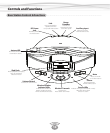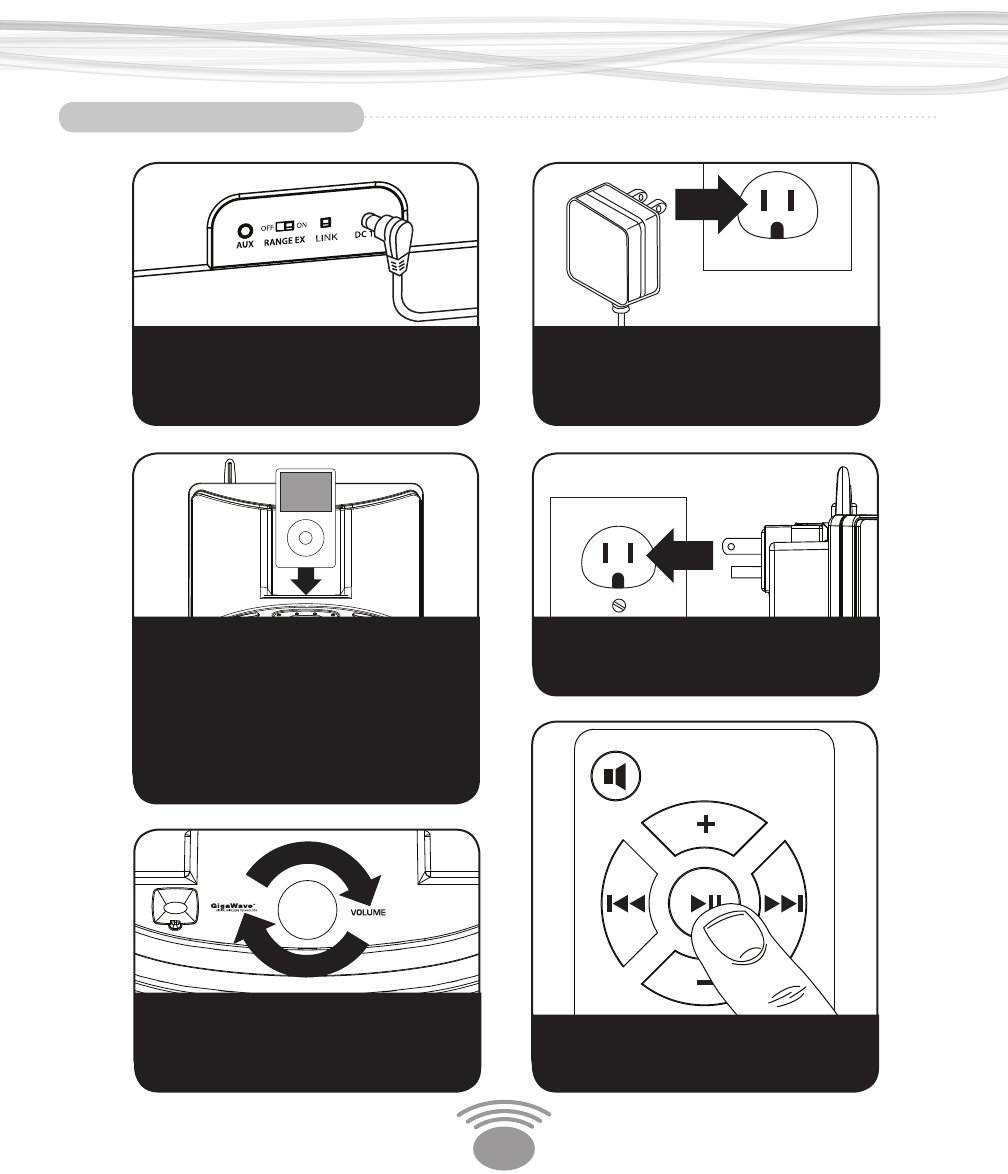
9
Quick Start
Setting Up Your Eos System
1. Connect the power adapter
cord to the Base Station
(jackmarked“DC15V”)
2. Connect the power supply
to the wall outlet.
3. Select the correct universal
iPod docking adapter for your
iPod (See page 12 “Selecting
the correct universal iPod
dockingadapter.”)
4. Place iPod in dock.
5. Plug your Wireless Speaker
into any wall outlet.
6. Turn the volume knob clock-
wise to apply power to the
Wireless Speaker.
wireless
TM
7. Press the play button on
your iPod or the IR remote