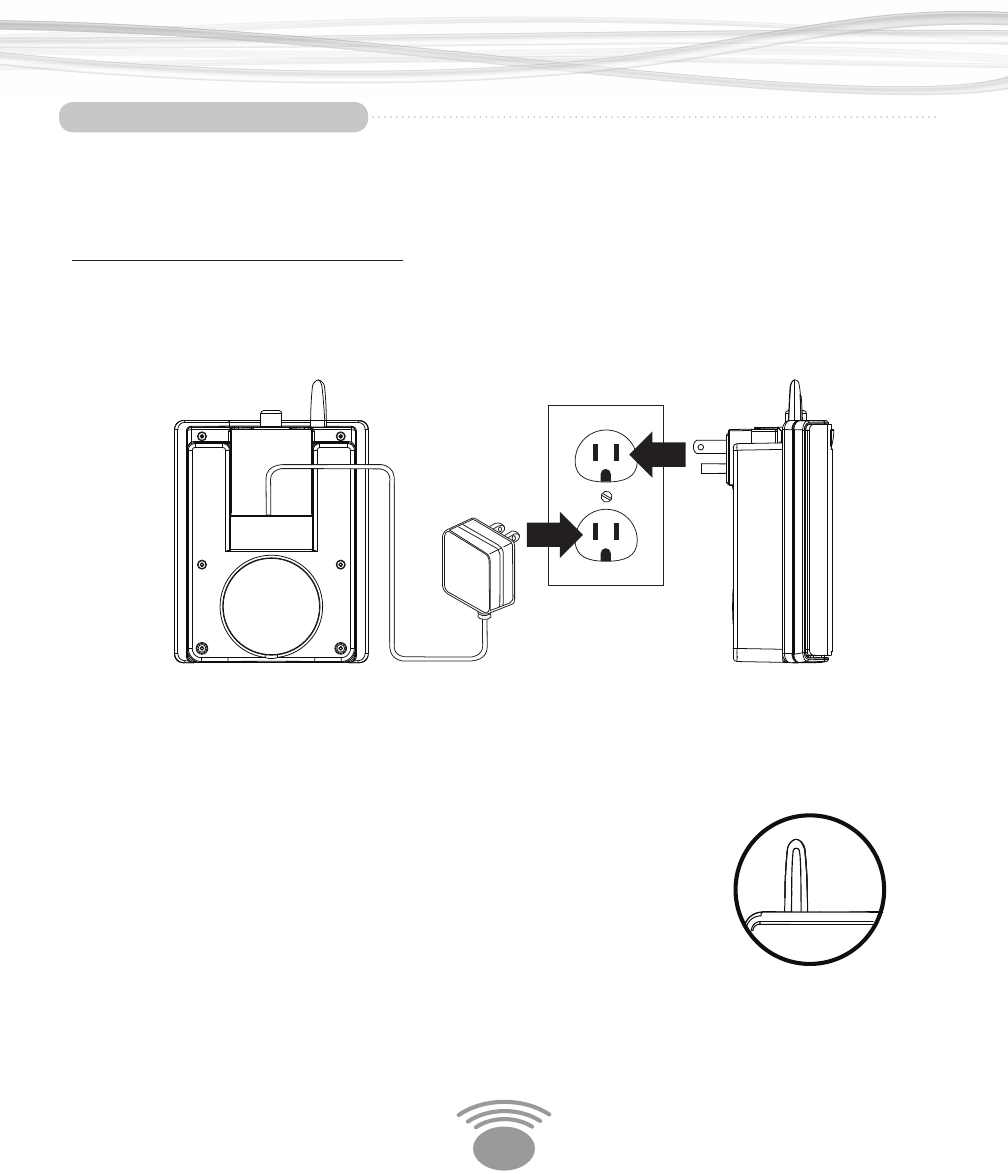
19
Using Your Eos System
Wireless Speaker Operation
The Wireless Speaker can be used as a wall-mounted speaker (power supply nested in the
back of the speaker enclosure) or as a desktop/bookshelf speaker (power supply removed
from the speaker enclosure.)
Powering Your Wireless Speaker:
1. Plug your Wireless Speaker into any wall outlet located no more than 150 feet from
the Eos Base Station.
2. TurntheVolumeKnobclockwisetopowertheWirelessSpeaker.
Note: When power is applied to the Wireless Speaker, the blue Antenna LED will illuminate and
ash. The blue Antenna LED will ash while the Wireless Speaker searches for the Base Station.
Once the wireless link has been established, the blue Antenna LED will remain illuminated.
Antenna LED status:
Flashing - Wireless Speaker is searching for the Base Station
Solid - Wireless Speaker is linked with the Base Station
O - Wireless Speaker is powered o


















