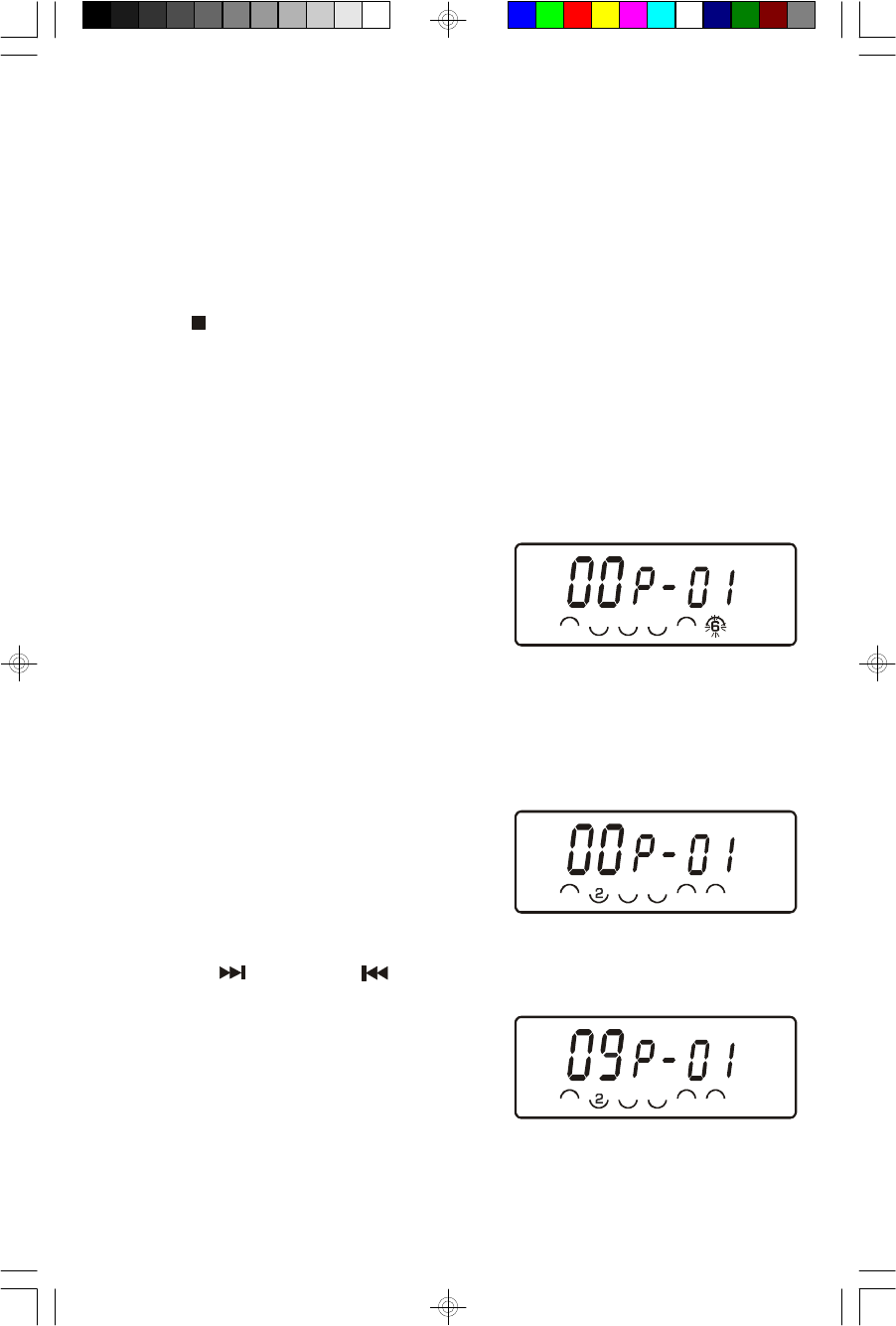
21
PROGRAMMED PLAYBACK
The CD changer has a 32 track programmable memory that allows you to select up
to 32 of your favorite tracks from among all the discs in the changer for playback in
any desired order.
Note:
You cannot program the changer while a disc is playing. If a disc is playing press
the STOP button first before beginning the programming steps below..
1.) Load up to 6 discs in the changer.
2.) Press the PROGRAM button. The MEMORY indicator comes ‘On’ and the
display appears as follows:
This indicates that disc 6 is in the play
position.
3.) Press the DISC SCAN button or the appropriate DIRECT ACCESS button to
select the disc number that contains the first track you wish to program.
Example: Disc 2. The disc number
indicator changes but the tray does not
turn.
4.) Press the (Forward) or (Reverse) buttons to select the first track number
to be programmed.
Example: Track 9.
MEMORY
TRACK
MEMORY
TRACK
MEMORY
TRACK
MS9700_ib021903.p65 19/2/2003, 9:2321


















