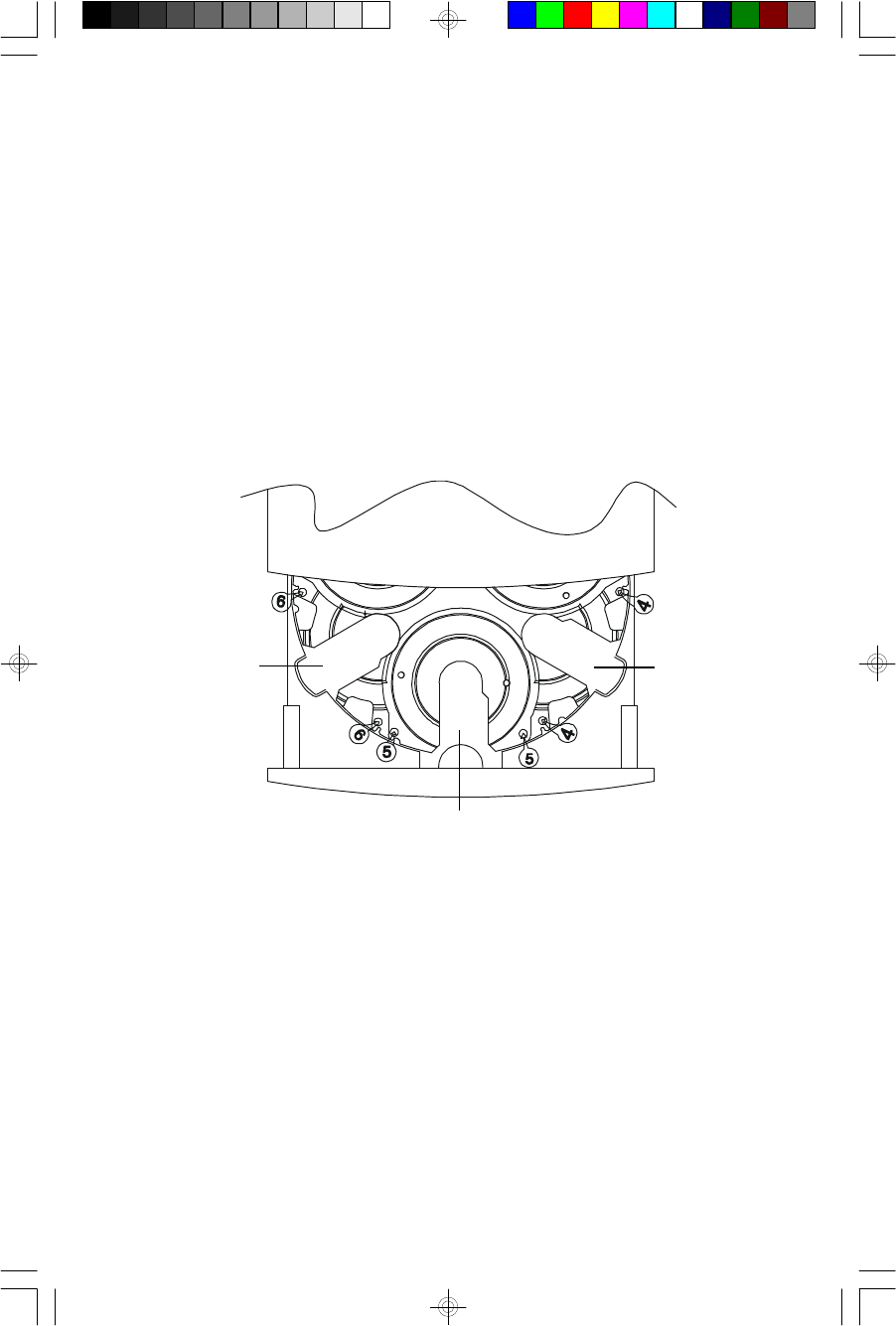
16
As each disc plays and the drawer rotates the disc location icons will show which
discs are at the back of the drawer and which discs are at the front of the drawer.
NORMAL PLAYBACK
1.) Press the POWER button to turn the system ‘On’. The POWER ON indicator
lights. Slide the FUNCTION selector to the ‘CD’ position. The LCD display
lights.
2.) Press the lower half (FRONT) of the OPEN/CLOSE button on the front panel,
or the FRONT open button on the remote control, to open the CD drawer
immediately. As the drawer opens the front edge of the drawer drops down
slightly to allow easier access to the lower tray. See following illustration.
3.) Place 1, 2, or 3 CDs in the 3 pockets on the front of the tray.
IMPORTANT: Make sure that the discs are properly positioned in the center
of each pocket. If the discs are not centered properly they may not be
recognized by the player, or they could jam in the mechanism.
Disc pockets 1, 3, and 5 are in the upper tray. Disc pockets 2, 4, and 6 are in
the lower tray. The pockets in the lower tray are partially covered by the pockets
in the upper tray. To load CDs in the lower tray pick up the disc with your index
finger in the center and your thumb on the outer edge, as shown in the following
illustrations, and slide the disc into the desired pocket on the lower tray. Again,
make sure that the disc is properly centered in the pocket, otherwise it may
not be recognized by the player.
LOWER TRAY LOWER TRAY
UPPER TRAY
MS9700_ib021903.p65 19/2/2003, 9:2316


















