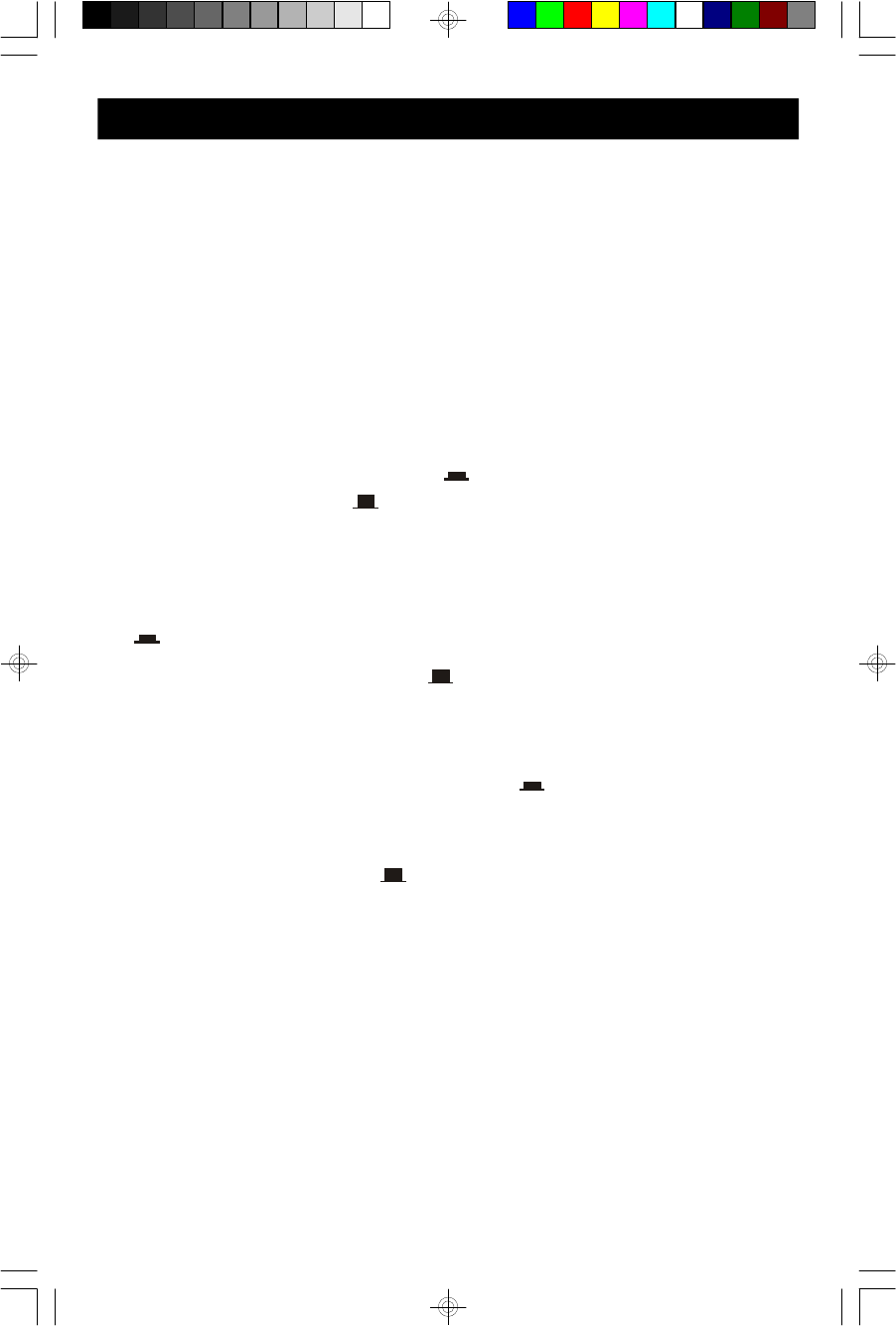
13
OPERATING INSTRUCTIONS
SOUND CONTROLS
VOLUME
Press the VOLUME UP or DN (Down) buttons on the front panel, or on the remote
control to increase or decrease the volume level. The system memory remembers
the volume level when the power is shut off and automatically returns to the same
level when the power is switched on again.
X-BASS BOOST BUTTON
Press the X-BASS (Bass Boost) button ( ON) on the front panel to enhance the
bass response. Press again ( OFF) to cancel X-BASS boost.
Use X-BASS when you are listening at low volume levels where the bass tends to
disappear.
• If you are listening to music with heavy bass at high volume and the X-BASS
ON, you may experience some distortion.
• If this occurs, switch the X-BASS OFF, or reduce the volume level.
SURROUND (STEREO WIDE) BUTTON
Set the SURROUND button to the ‘On’ position ( ON) for an expanded stereo/
surround effect. This causes a very slight delay in the sound coming from one of
the speakers and creates a feeling of added width and depth. Set the SURROUND
button back to the ‘Off’ position ( OFF) to restore normal stereo sound.
Note: The SURROUND button only works with stereo sound sources. You will not
get any ‘Surround Effect’ from mono AM radio, or other mono sound sources.
MS9700_ib021903.p65 19/2/2003, 9:2313


















