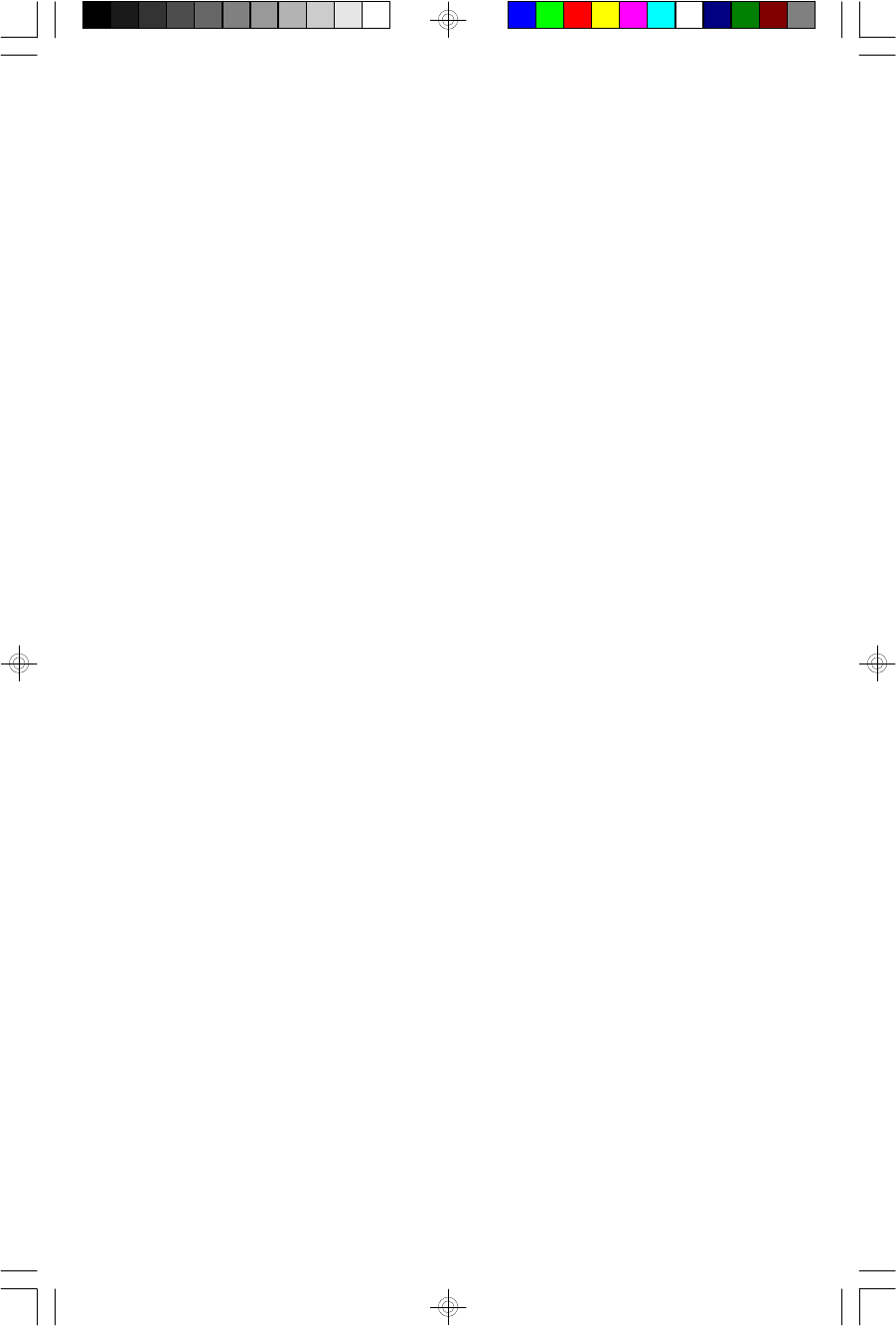
20
RANDOM PLAYBACK (Remote Control Only)
Press the RANDOM button on the remote control to play the tracks on each disc in
random order. The RANDOM indicator appears in the display and random playback
will begin with the disc that is in the play position. When all tracks on that disc have
been played in random order the changer moves to the next disc and plays all the
tracks on that disc in random order. When all tracks on all discs have played, the
player stops and the display shows the total tracks and playing time of the last disc.
Random playback can be selected while a disc is playing or while the player is in
the stop mode.
To cancel random playback press the RANDOM button until the RANDOM indicator
disappears.
INTRO SCAN PLAYBACK (Remote Control Only)
Press the INTRO button on the remote control only to begin Intro Scan playback.
The INTRO indicator appears and the player will play the first 10 seconds of every
track on each disc in the player, starting with the disc that is in the play position.
You can begin Intro playback while a disc is playing or while the player is in the stop
mode. After the first 10 seconds of each track have been played the player stops
automatically.
To cancel Intro playback at any time press the INTRO button again. The INTRO
indicator disappears and normal playback resumes.
MS9700_ib021903.p65 19/2/2003, 9:2320


















