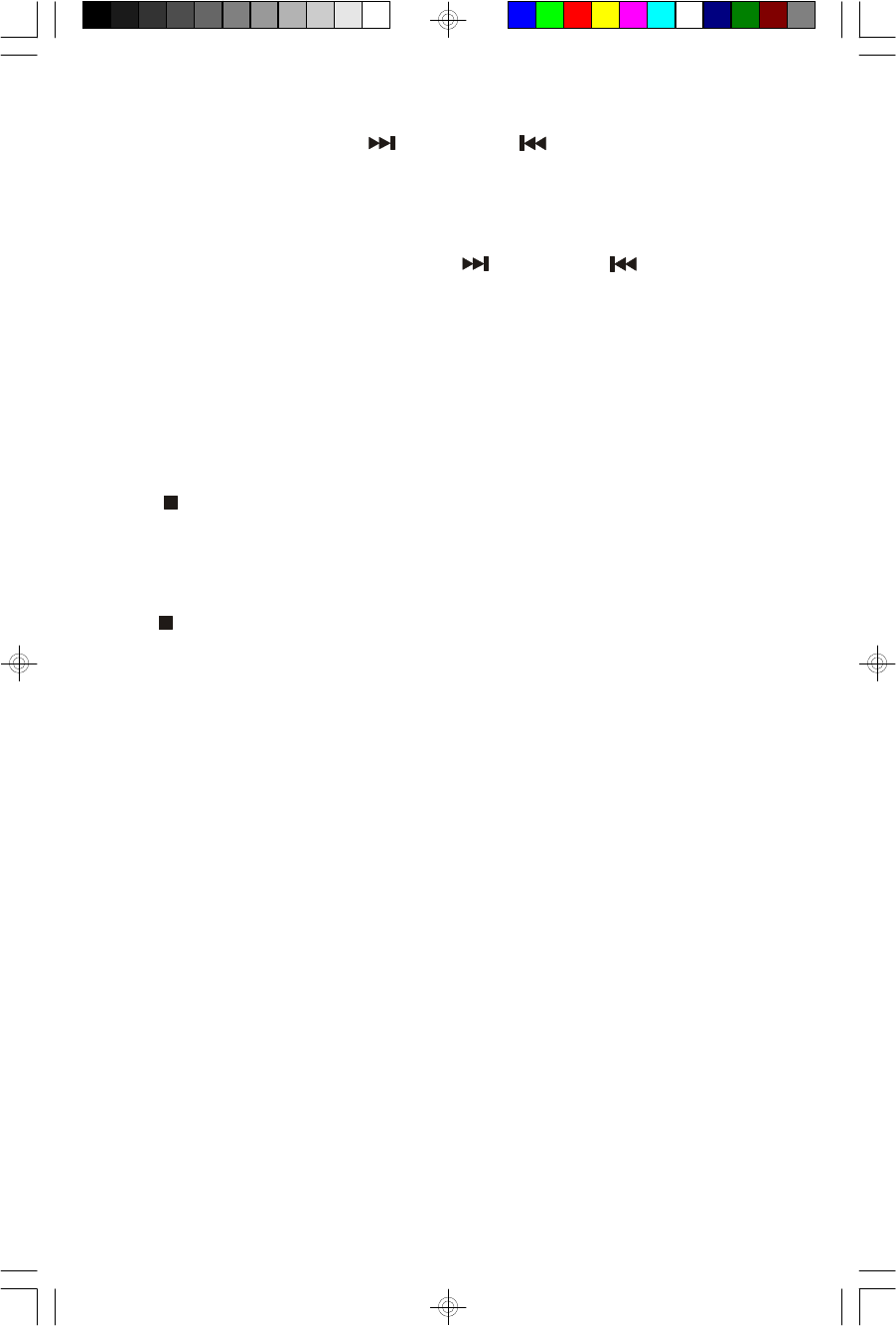
21
TRACK SKIP AND MUSIC SEARCH
During CD playback press the (Forward) or (Reverse) buttons to skip to
higher or lower numbered tracks. Each time the buttons are pressed the player will
skip one track and playback will begin on the new track.
During CD playback depress and hold the (Forward) or (Reverse) buttonss
to search through a track at high speed to locate or bypass a specific portion of a
song. The player will search rapidly forward or backward as long as the buttons are
depressed. Normal playback will resume when the buttons are released.
Note:
The volume level is automatically reduced during high speed search.
STOP BUTTON
After all discs have played the player stops automatically and the display shows
the total tracks and playing time of the last that played. Also the disc number of the
disc in the play position continues to flash. To stop playback at any time press the
STOP button. The display will show the total tracks and playing time of the disc
in the play position.
DISC SCAN BUTTON
Press this button during playback to move immediately to the next higher numbered
disc in the drawer. Playback begins automatically on the next disc. If the button is
pressed twice the player will move ahead two discs, and so on.
DIRECT DISC ACCESS BUTTONS
Press the appropriate button to begin immediate playback on any disc in the drawer.
The button of the selected disc remains ‘On’ and all of the other buttons go ‘Off’.
MS9600_ib_0313.p65 25/3/2002, 15:2321


















