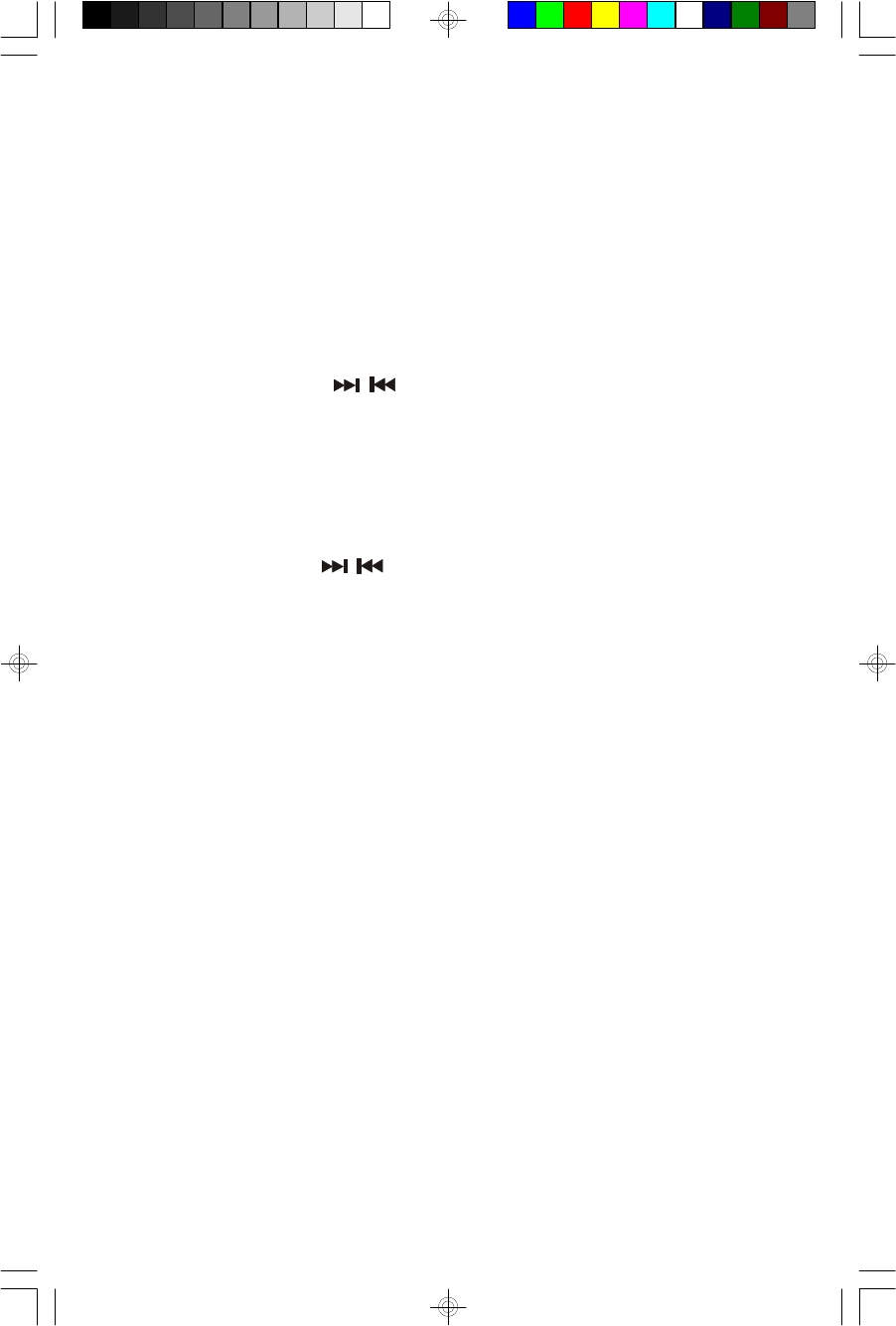
15
LISTENING TO THE RADIO
1.) Press the TUNER/BAND button to turn the system ‘On’ and select the Tuner
function. The display lights and a radio frequency appears. Press the TUNER/
BAND again button to switch between AM and FM bands if necessary.
2.) Press the SKIP/SEARCH (TUNING + / –) buttons to tune to the desired station
as follows:
• Auto Tuning
Depress and hold the / buttons until the display begins to move andnd
then release the buttons. The tuner will search forward or backward until it
finds the first strong station and then stop. Repeat this process until the tuner
stops on the desired frequency.
• Manual Tuning
Repeatedly press the / buttons to move the display up or down until you
reach the desired frequency. Use manual tuning to select stations with weaker
signals that are not strong enough to stop the auto tuning.
3.) Adjust the VOLUME, EQ, and BBS controls as desired.
4.) When you are finished listening press the POWER button to shut the system
‘Off’. The display goes ‘Off‘ and the STANDBY indicator comes ‘On’.
Notes:
A. If you tune to an FM station that is broadcasting in stereo, the STEREO indicator
will appear in the display.
B. If the reception of an FM Stereo station is noisy or weak press the INTRO/
STEREO MODE button to select the Mono FM mode. The STEREO indicator
disappears and reception becomes Mono. This will normally provide some
improvement in the reception of weak or distant stations but the sound will no
longer be in stereo.
C. The system memory automatically remembers the last AM and FM stations
which were selected before the power was switched ‘Off’ and returns to the
same stations when the power is switched ‘On’ again.
MS9600_ib_0313.p65 25/3/2002, 15:2315


















